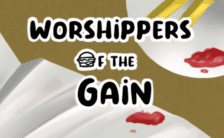Game Summary
The Swordbearer is an adult visual novel (AVN) where you take on the role of a young adventurer who grew up with his best friend in a town called Riverfell. Your journey starts after the two of you apply to the Knights Guild at the capital – A prestigious organization that turns novices into formidable knights. Life as you know it changes when you wield the sword your mother left you. You and your party will be thrown into a world of adventure where you will get to make choices and decide the outcome of the events. Meet loveable characters and beautiful romanceable women as you explore this world that awaits you. Face the darkness that surfaces and uncover the evil plot as your story progresses. Meet lovable characters with different personalities as you progress. Create your own harem or take the path of monogamy. The choice is yours. The game will continue to be designed with both paths in mind. Need a break from the plot? Go through some fun optional content. Future plans include side quests that you can do with your comrades that will not mess with the plot but add a layer of content that is completely optional. I highly recommend going through all the content. What’s a story without a good antagonist? Be part of the action and drama as the plot unfolds. The game will have multiple endings. Choices that determine these endings will be made available to the player at appropriate events during the game. Adult content will come to you as you progress. The game also has animations for some scenes and the list will grow as the game progresses.

Step-by-Step Guide to Running The Swordbearer - Season 1 on PC
- Access the Link: Click the button below to go to Crolinks. Wait 5 seconds for the link to generate, then proceed to UploadHaven.
- Start the Process: On the UploadHaven page, wait 15 seconds and then click the grey "Free Download" button.
- Extract the Files: After the file finishes downloading, right-click the
.zipfile and select "Extract to The Swordbearer - Season 1". (You’ll need WinRAR for this step.) - Run the Game: Open the extracted folder, right-click the
.exefile, and select "Run as Administrator." - Enjoy: Always run the game as Administrator to prevent any saving issues.
The Swordbearer - Season 1 (v0.2b & Uncensored)
Size: 0.98 GB
Tips for a Smooth Download and Installation
- ✅ Boost Your Speeds: Use FDM for faster and more stable downloads.
- ✅ Troubleshooting Help: Check out our FAQ page for solutions to common issues.
- ✅ Avoid DLL & DirectX Errors: Install everything inside the
_RedistorCommonRedistfolder. If errors persist, download and install:
🔹 All-in-One VC Redist package (Fixes missing DLLs)
🔹 DirectX End-User Runtime (Fixes DirectX errors) - ✅ Optimize Game Performance: Ensure your GPU drivers are up to date:
🔹 NVIDIA Drivers
🔹 AMD Drivers - ✅ Find More Fixes & Tweaks: Search the game on PCGamingWiki for additional bug fixes, mods, and optimizations.
FAQ – Frequently Asked Questions
- ❓ ️Is this safe to download? 100% safe—every game is checked before uploading.
- 🍎 Can I play this on Mac? No, this version is only for Windows PC.
- 🎮 Does this include DLCs? Some versions come with DLCs—check the title.
- 💾 Why is my antivirus flagging it? Some games trigger false positives, but they are safe.
PC Specs & Requirements
| Component | Details |
|---|---|
| Windows 7 and above | |
| 2.0 GHz Core 2 Duo | |
| 2 GB RAM | |
| OpenGL 2.0-capable graphics card/integrated GPU | |
| Version 9.0c | |
| 2 GB available space |