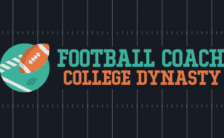Game Summary
The Starfighter is a spaceship combat flight simulator. You are Paladin, a starfighter pilot who pilots the Griffin Starfighter. You are from the planet called The Hive. The evil King Nimrod and his forces from an exoplanet somewhere in the universe are conquering the universe. The leader of The Hive, Queen Crusher, opposes King Nimrod. You and your Radar-Intercept Officer named Wizard now have to fly in the Griffin Starfighter and vanquish King Nimrod and his forces wherever they may be. The Griffin Starfighter is equipped with High Energy Lasers and Missiles. It also has Regenerating Shields and Turbo Speed. There are 6 missions for you to fly (6 different starting points, so that you will never be bored to play the game). At the end of each mission, you are required to fly through a Portal. You will be teleported to another location in the universe when you enter one of these Portals. You can change camera views in this game. You can look backwards and have a Zoom-In camera view. You are given a score point for each enemy target that you destroy. You will have to fly defensively to avoid enemy laser fire and missile attacks. You also have to destroy King Nimrod’s runways, hangars, satellite dishes, water reservoirs, spacecraft, walls, armored buggies, unmanned combat aerial systems, taxibots, aviation containers and buildings. If you are able to vanquish King Nimrod and his forces, you will be rewarded by Queen Crusher. King Nimrod’s forces and assets are found on Earth, on The Hive and at different planets in the Solar System. King Nimrod and his forces are mechanical beings while you (Paladin), Wizard and Queen Crusher are insectlike lifeforms.
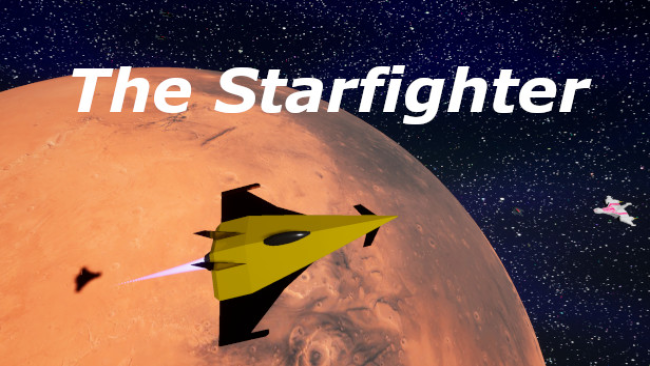
Step-by-Step Guide to Running The Starfighter on PC
- Access the Link: Click the button below to go to Crolinks. Wait 5 seconds for the link to generate, then proceed to UploadHaven.
- Start the Process: On the UploadHaven page, wait 15 seconds and then click the grey "Free Download" button.
- Extract the Files: After the file finishes downloading, right-click the
.zipfile and select "Extract to The Starfighter". (You’ll need WinRAR for this step.) - Run the Game: Open the extracted folder, right-click the
.exefile, and select "Run as Administrator." - Enjoy: Always run the game as Administrator to prevent any saving issues.
The Starfighter
Size: 910.99 MB
Tips for a Smooth Download and Installation
- ✅ Boost Your Speeds: Use FDM for faster and more stable downloads.
- ✅ Troubleshooting Help: Check out our FAQ page for solutions to common issues.
- ✅ Avoid DLL & DirectX Errors: Install everything inside the
_RedistorCommonRedistfolder. If errors persist, download and install:
🔹 All-in-One VC Redist package (Fixes missing DLLs)
🔹 DirectX End-User Runtime (Fixes DirectX errors) - ✅ Optimize Game Performance: Ensure your GPU drivers are up to date:
🔹 NVIDIA Drivers
🔹 AMD Drivers - ✅ Find More Fixes & Tweaks: Search the game on PCGamingWiki for additional bug fixes, mods, and optimizations.
FAQ – Frequently Asked Questions
- ❓ ️Is this safe to download? 100% safe—every game is checked before uploading.
- 🍎 Can I play this on Mac? No, this version is only for Windows PC.
- 🎮 Does this include DLCs? Some versions come with DLCs—check the title.
- 💾 Why is my antivirus flagging it? Some games trigger false positives, but they are safe.
PC Specs & Requirements
| Component | Details |
|---|---|
| Windows 10 Home Single Language | |
| AMD Ryzen 3 3250U with Radeon Graphics 2.60 GHz | |
| 16 MB RAM | |
| AMD Radeon Graphics 2.60 GHz | |
| Version 12 | |
| 953 MB available space |