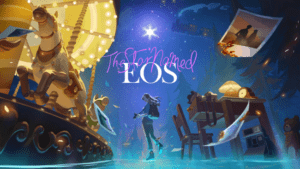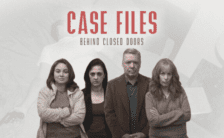Game Summary
The Star Named EOS is a story-rich puzzle adventure built around photography. Explore a beautiful hand-drawn world as you photograph some of the most precious yet fleeting moments in life. As you recreate photos from the past, you will slowly uncover the truth of a family mystery, and the love hidden within fragmented memories will eventually become clear.
As the young photographer Dei, the player sets off on a journey following in the footsteps of his absent mother. When he was a young child, Dei received letters from his mother on her travels. They always included a beautiful picture of places she visited. But one day, Dei notices something strange in the photos that threatens to overturn everything he’s ever believed in. With the guidance of his mother’s voice ringing from deep within his heart, he takes the first step on a journey to discover the truth of his mother’s absence… Experience a harmonious mixture of beautiful hand-drawn art and engaging puzzles as you embark on a journey of reminiscence.
- By recreating old photos left to Dei, uncover a long-forgotten truth about the past.
- A fully-voiced experience to fully immerse you in the world of The Star Named EOS.
- Interact with a beautiful hand-drawn world.
- Enjoy highly detailed panoramic scenery.
- Discover puzzles and items hidden in the panoramic scenery
- Uncover the truth with engaging puzzles that tickle your brain just enough.

Step-by-Step Guide to Running The Star Named EOS on PC
- Access the Link: Click the button below to go to Crolinks. Wait 5 seconds for the link to generate, then proceed to UploadHaven.
- Start the Process: On the UploadHaven page, wait 15 seconds and then click the grey "Free Download" button.
- Extract the Files: After the file finishes downloading, right-click the
.zipfile and select "Extract to The Star Named EOS". (You’ll need WinRAR for this step.) - Run the Game: Open the extracted folder, right-click the
.exefile, and select "Run as Administrator." - Enjoy: Always run the game as Administrator to prevent any saving issues.
The Star Named EOS (v1.0)
Size: 1.75 GB
Tips for a Smooth Download and Installation
- ✅ Boost Your Speeds: Use FDM for faster and more stable downloads.
- ✅ Troubleshooting Help: Check out our FAQ page for solutions to common issues.
- ✅ Avoid DLL & DirectX Errors: Install everything inside the
_RedistorCommonRedistfolder. If errors persist, download and install:
🔹 All-in-One VC Redist package (Fixes missing DLLs)
🔹 DirectX End-User Runtime (Fixes DirectX errors) - ✅ Optimize Game Performance: Ensure your GPU drivers are up to date:
🔹 NVIDIA Drivers
🔹 AMD Drivers - ✅ Find More Fixes & Tweaks: Search the game on PCGamingWiki for additional bug fixes, mods, and optimizations.
FAQ – Frequently Asked Questions
- ❓ ️Is this safe to download? 100% safe—every game is checked before uploading.
- 🍎 Can I play this on Mac? No, this version is only for Windows PC.
- 🎮 Does this include DLCs? Some versions come with DLCs—check the title.
- 💾 Why is my antivirus flagging it? Some games trigger false positives, but they are safe.
PC Specs & Requirements
| Component | Details |
|---|---|
| Windows 7, 64-bit | |
| Intel Core i3 | |
| 4 GB RAM | |
| 1GB RAM, OpenGL 3.3 | |
| Version 9.0 | |
| 2 GB available space |