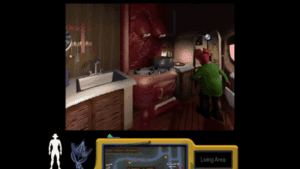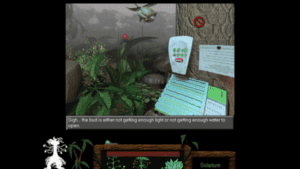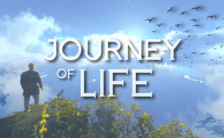Game Summary
A shapeshifting assassin is loose on the planet Armpit VI, and all signs of its whereabouts point to a local space bar, “The Thirsty Tentacle”. You are the only human on this bizarre planet, who happens to be a telepathic detective tasked with tracking down this dangerous criminal.
Your ability to enter the memories of those you connect with will take you on a mind-bending journey into the quirky lives of the galaxy’s strangest lifeforms. Through their own eyes you can search for clues that are hidden in their stories and reveal if they are connected to your case.
The time is running out! You need to solve the puzzles and mysteries surrounding these characters to track down the killer before they get themselves off world!
The Space Bar is a classic one-of-a-kind comedic puzzle-solving adventure, now finally available for release on modern platforms.
- Rousing conversations with curious lifeforms designed by Ron Cobb, famous for the original Star Wars® trilogy aliens and cantina scenes.
- A memorable puzzle adventure from the mind of creator Steve Meretzky, known for the beloved text adventure rendition of The Hitchhiker’s Guide to the Galaxy®.
- Featuring the voice talents of Alan Rickman, John DiMaggio, Ivy Austin, Guy Paul and more.
- Challenging and interesting puzzles solved with a classic point and click interface.
- 8 different alien mindscapes to explore.
- Non-linear progression, resolve the different storylines in any order.
- Charming and stylistic pre-rendered 3D graphics and cutscenes.
- A reinvigorated re-release celebrating the game’s 25th anniversary!

Step-by-Step Guide to Running The Space Bar on PC
- Access the Link: Click the button below to go to Crolinks. Wait 5 seconds for the link to generate, then proceed to UploadHaven.
- Start the Process: On the UploadHaven page, wait 15 seconds and then click the grey "Free Download" button.
- Extract the Files: After the file finishes downloading, right-click the
.zipfile and select "Extract to The Space Bar". (You’ll need WinRAR for this step.) - Run the Game: Open the extracted folder, right-click the
.exefile, and select "Run as Administrator." - Enjoy: Always run the game as Administrator to prevent any saving issues.
Tips for a Smooth Download and Installation
- ✅ Boost Your Speeds: Use FDM for faster and more stable downloads.
- ✅ Troubleshooting Help: Check out our FAQ page for solutions to common issues.
- ✅ Avoid DLL & DirectX Errors: Install everything inside the
_RedistorCommonRedistfolder. If errors persist, download and install:
🔹 All-in-One VC Redist package (Fixes missing DLLs)
🔹 DirectX End-User Runtime (Fixes DirectX errors) - ✅ Optimize Game Performance: Ensure your GPU drivers are up to date:
🔹 NVIDIA Drivers
🔹 AMD Drivers - ✅ Find More Fixes & Tweaks: Search the game on PCGamingWiki for additional bug fixes, mods, and optimizations.
FAQ – Frequently Asked Questions
- ❓ ️Is this safe to download? 100% safe—every game is checked before uploading.
- 🍎 Can I play this on Mac? No, this version is only for Windows PC.
- 🎮 Does this include DLCs? Some versions come with DLCs—check the title.
- 💾 Why is my antivirus flagging it? Some games trigger false positives, but they are safe.
PC Specs & Requirements
| Component | Details |
|---|---|
| Windows 10 | |
| 256 MB RAM | |
| Version 9.0 | |
| 2 GB available space |