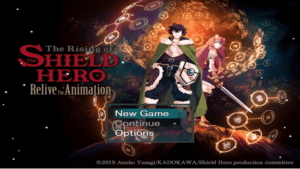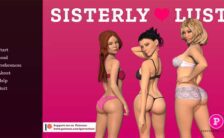Game Summary
Based on the work of Aneko Yusagi, the popular anime “The Rising of the Shield Hero” makes its RPG debut! Not only can you relive memorable scenes from the anime, but you can experience the battle system used by Naofumi, a hero who specializes in defense. Faithful to The Rising of the Shield Hero, you can also become a traveling merchant, conducting business throughout the vast lands of Melromarc. There are eight songs in all, penned by composer Yuka Tsujiyoko. These tracks are completely original works written for this game and you’ll hear them everywhere–from battle to various maps. Every city and town in the anime has been recreated so you can explore Melromarc in its entirety. This game offers much more than just the story and battles. Discover materials along your journey to craft items that can be sold as a “Traveling Merchant”. The actions you take as a player also affect how various NPCs throughout the world will react to your “Reputation Points”. These systems and more make the world of The Rising of the Shield Hero come to life!
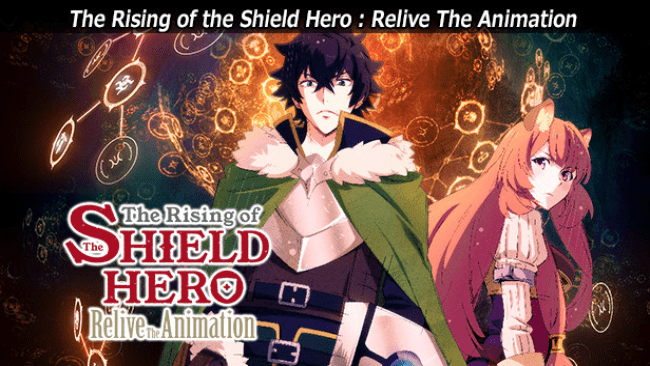
Step-by-Step Guide to Running The Rising Of The Shield Hero: Relive The Animation on PC
- Access the Link: Click the button below to go to Crolinks. Wait 5 seconds for the link to generate, then proceed to UploadHaven.
- Start the Process: On the UploadHaven page, wait 15 seconds and then click the grey "Free Download" button.
- Extract the Files: After the file finishes downloading, right-click the
.zipfile and select "Extract to The Rising Of The Shield Hero: Relive The Animation". (You’ll need WinRAR for this step.) - Run the Game: Open the extracted folder, right-click the
.exefile, and select "Run as Administrator." - Enjoy: Always run the game as Administrator to prevent any saving issues.
The Rising Of The Shield Hero: Relive The Animation
Size: 496.97 MB
Tips for a Smooth Download and Installation
- ✅ Boost Your Speeds: Use FDM for faster and more stable downloads.
- ✅ Troubleshooting Help: Check out our FAQ page for solutions to common issues.
- ✅ Avoid DLL & DirectX Errors: Install everything inside the
_RedistorCommonRedistfolder. If errors persist, download and install:
🔹 All-in-One VC Redist package (Fixes missing DLLs)
🔹 DirectX End-User Runtime (Fixes DirectX errors) - ✅ Optimize Game Performance: Ensure your GPU drivers are up to date:
🔹 NVIDIA Drivers
🔹 AMD Drivers - ✅ Find More Fixes & Tweaks: Search the game on PCGamingWiki for additional bug fixes, mods, and optimizations.
FAQ – Frequently Asked Questions
- ❓ ️Is this safe to download? 100% safe—every game is checked before uploading.
- 🍎 Can I play this on Mac? No, this version is only for Windows PC.
- 🎮 Does this include DLCs? Some versions come with DLCs—check the title.
- 💾 Why is my antivirus flagging it? Some games trigger false positives, but they are safe.
PC Specs & Requirements
| Component | Details |
|---|---|
| Microsoft® Windows® 7/8/8.1/10 (32bit/64bit) | |
| Intel Core2 Duo or better | |
| 4 GB RAM | |
| DirectX 9/OpenGL 4.1 capable GPU | |
| 1 GB available space | |
| 1280×768 or better Display |