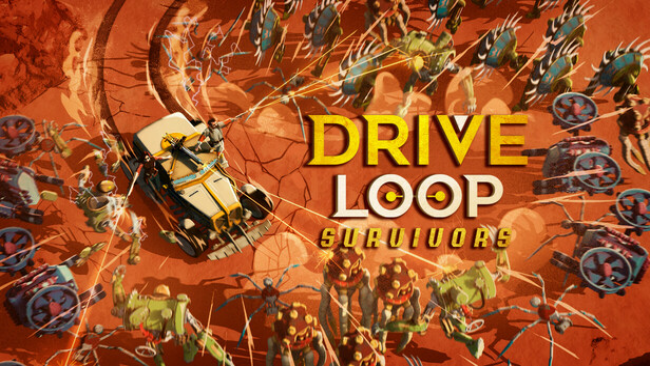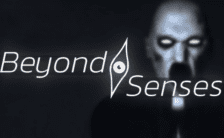Game Summary
The Rise of Jaloliddin is an action-packed RPG set in the 1200s, where you take on the role of Jaloliddin Manguberdi, the last ruler of the Khwarazmian Empire, as he fights against the Mongol invasion. Engage in intense combo-based melee combat, uncover betrayals, and lead strategic attacks to destroy the hidden army of Genghis Khan.
Key Features:
- Master Complex Combat – Experience a deep melee system with fluid combos and powerful special abilities. Every strike matters in intense, skill-based battles.
- Uncover Betrayal – Hunt down traitors within your own kingdom, make strategic deals, and manipulate them to gain access to Genghis Khan’s hidden army.
- Conquer Enemy Strongholds – Lead assaults on Mongol-occupied territories and dismantle Genghis Khan’s secret war machine before it strikes.
- Explore Three Vast Regions –
- The City – Navigate politics, betrayal, and diplomacy.
- The Desert – Harsh lands filled with hidden Mongol forces and deadly ambushes.
- The Forest – A battleground for guerrilla warfare and uncovering secret enemy movements.
- Rewrite History – Experience an epic retelling of one of the greatest warriors who defied Genghis Khan, immersing yourself in an era of war, loyalty, and sacrifice.
Prepare to fight. Prepare to rise. The fate of a kingdom is in your hands.

Step-by-Step Guide to Running The Rise of Jaloliddin on PC
- Access the Link: Click the button below to go to Crolinks. Wait 5 seconds for the link to generate, then proceed to UploadHaven.
- Start the Process: On the UploadHaven page, wait 15 seconds and then click the grey "Free Download" button.
- Extract the Files: After the file finishes downloading, right-click the
.zipfile and select "Extract to The Rise of Jaloliddin". (You’ll need WinRAR for this step.) - Run the Game: Open the extracted folder, right-click the
.exefile, and select "Run as Administrator." - Enjoy: Always run the game as Administrator to prevent any saving issues.
The Rise of Jaloliddin
Size: 4.73 GB
Tips for a Smooth Download and Installation
- ✅ Boost Your Speeds: Use FDM for faster and more stable downloads.
- ✅ Troubleshooting Help: Check out our FAQ page for solutions to common issues.
- ✅ Avoid DLL & DirectX Errors: Install everything inside the
_RedistorCommonRedistfolder. If errors persist, download and install:
🔹 All-in-One VC Redist package (Fixes missing DLLs)
🔹 DirectX End-User Runtime (Fixes DirectX errors) - ✅ Optimize Game Performance: Ensure your GPU drivers are up to date:
🔹 NVIDIA Drivers
🔹 AMD Drivers - ✅ Find More Fixes & Tweaks: Search the game on PCGamingWiki for additional bug fixes, mods, and optimizations.
FAQ – Frequently Asked Questions
- ❓ ️Is this safe to download? 100% safe—every game is checked before uploading.
- 🍎 Can I play this on Mac? No, this version is only for Windows PC.
- 🎮 Does this include DLCs? Some versions come with DLCs—check the title.
- 💾 Why is my antivirus flagging it? Some games trigger false positives, but they are safe.
PC Specs & Requirements
| Component | Details |
|---|---|
| 64 bit Windows 10/11 | |
| Intel Core i5-6600K or AMD Ryzen 5 2600X | |
| 8 GB RAM | |
| NVIDIA GeForce GTX 970 – 4GB or Radeon RX 470 – 4GB | |
| Version 12 | |
| 10 GB available space | |
| Resolution: 1920×1080 Native FPS: 30 Graphics Settings Preset: Low |