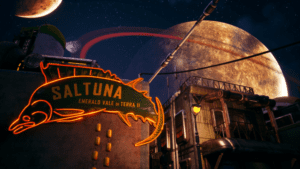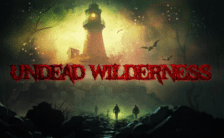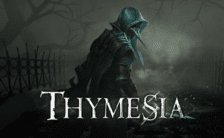Game Summary
The Outer Worlds: Spacer’s Choice Edition is the ultimate way to play the award-winning RPG from Obsidian Entertainment and Private Division. Players who already have The Outer Worlds and its associated DLC, Murder on Eridanos and Peril on Gorgon, on Steam can upgrade to The Outer Worlds: Spacer’s Choice Edition for a reduced purchase price.* To enable the upgrade purchasing option, players must be signed into the same Steam Account they used to purchase the base game and its associated DLC and select the “Complete the Bundle” purchasing option. You’ve tried the rest, now come back for the best! The Outer Worlds: Spacer’s Choice Edition includes the base game and all add-on content as the definitive way to play the beloved RPG from Obsidian Entertainment. This remastered masterpiece is optimized to be the absolute best version of The Outer Worlds… even if you choose to play this critically acclaimed RPG as the absolute worst version of your character. Lost in transit while on a colonist ship bound for the edge of the galaxy, you awake decades later only to find yourself in the midst of a deep conspiracy threatening to destroy the colony. Explore the various planets and locations of Halcyon, including the mysterious Gorgon Asteroid and delightful distilleries of Eridanos. As you encounter various factions, all vying for power, the character you decide to become will determine how this player-driven story unfolds. In the corporate equation for the colony, you are the unplanned variable.

Step-by-Step Guide to Running The Outer Worlds: Spacer's Choice Edition on PC
- Access the Link: Click the button below to go to Crolinks. Wait 5 seconds for the link to generate, then proceed to UploadHaven.
- Start the Process: On the UploadHaven page, wait 15 seconds and then click the grey "Free Download" button.
- Extract the Files: After the file finishes downloading, right-click the
.zipfile and select "Extract to The Outer Worlds: Spacer's Choice Edition". (You’ll need WinRAR for this step.) - Run the Game: Open the extracted folder, right-click the
.exefile, and select "Run as Administrator." - Enjoy: Always run the game as Administrator to prevent any saving issues.
The Outer Worlds: Spacer's Choice Edition (v1.6298.19580.0)
Size: 50.57 GB
Tips for a Smooth Download and Installation
- ✅ Boost Your Speeds: Use FDM for faster and more stable downloads.
- ✅ Troubleshooting Help: Check out our FAQ page for solutions to common issues.
- ✅ Avoid DLL & DirectX Errors: Install everything inside the
_RedistorCommonRedistfolder. If errors persist, download and install:
🔹 All-in-One VC Redist package (Fixes missing DLLs)
🔹 DirectX End-User Runtime (Fixes DirectX errors) - ✅ Optimize Game Performance: Ensure your GPU drivers are up to date:
🔹 NVIDIA Drivers
🔹 AMD Drivers - ✅ Find More Fixes & Tweaks: Search the game on PCGamingWiki for additional bug fixes, mods, and optimizations.
FAQ – Frequently Asked Questions
- ❓ ️Is this safe to download? 100% safe—every game is checked before uploading.
- 🍎 Can I play this on Mac? No, this version is only for Windows PC.
- 🎮 Does this include DLCs? Some versions come with DLCs—check the title.
- 💾 Why is my antivirus flagging it? Some games trigger false positives, but they are safe.
PC Specs & Requirements
| Component | Details |
|---|---|
| Windows 10 64-bit | |
| Intel Core i7-6700 or AMD Ryzen 5 1600 | |
| 12 GB RAM | |
| GeForce GTX 1060 6 GB or Radeon RX 590 | |
| 62 GB available space |