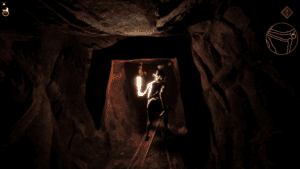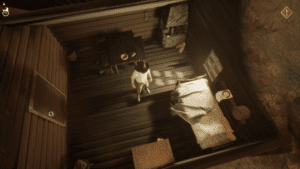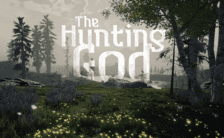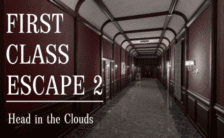Game Summary
Step into the world of “The Mine,” a captivating 3D point-and-click adventure set in the copper mines of 17th-century Sweden. Created by Nordic Legacy Studios, this game combines humor and fun, yet challenging puzzles to transport you to a unique historical setting.
Explore the town of Elsborg, from the mine’s surface to its deep underground passages, along with the local pub, where comfort and diversion await. Engage with fully voiced characters, each hiding their own secrets. Your choices dictate your route, as mysterious dreams and puzzling clues thicken the plot.
Experience enjoyable puzzles with multiple solutions, ranging from accessible to challenging, set against immersive environments that take you back in time. The original soundtrack by Fredrik Eklind perfectly complements the atmosphere, ensuring you are fully immersed in the world of “The Mine”.
- Authentic and immersive historical setting of 17th-century Swedish mining
- Memorable characters with unique personalities and fully voiced dialogues
- Fun and challenging puzzles with multiple solutions for a dynamic experience
- Engaging environments that transport you back in time
- Original soundtrack by Fredrik Eklind that sets the mood perfectly
Journey back in time to 17th century Sweden and uncover the secrets buried deep within the dark tunnels of “The Mine.”

Step-by-Step Guide to Running The Mine on PC
- Access the Link: Click the button below to go to Crolinks. Wait 5 seconds for the link to generate, then proceed to UploadHaven.
- Start the Process: On the UploadHaven page, wait 15 seconds and then click the grey "Free Download" button.
- Extract the Files: After the file finishes downloading, right-click the
.zipfile and select "Extract to The Mine". (You’ll need WinRAR for this step.) - Run the Game: Open the extracted folder, right-click the
.exefile, and select "Run as Administrator." - Enjoy: Always run the game as Administrator to prevent any saving issues.
Tips for a Smooth Download and Installation
- ✅ Boost Your Speeds: Use FDM for faster and more stable downloads.
- ✅ Troubleshooting Help: Check out our FAQ page for solutions to common issues.
- ✅ Avoid DLL & DirectX Errors: Install everything inside the
_RedistorCommonRedistfolder. If errors persist, download and install:
🔹 All-in-One VC Redist package (Fixes missing DLLs)
🔹 DirectX End-User Runtime (Fixes DirectX errors) - ✅ Optimize Game Performance: Ensure your GPU drivers are up to date:
🔹 NVIDIA Drivers
🔹 AMD Drivers - ✅ Find More Fixes & Tweaks: Search the game on PCGamingWiki for additional bug fixes, mods, and optimizations.
FAQ – Frequently Asked Questions
- ❓ ️Is this safe to download? 100% safe—every game is checked before uploading.
- 🍎 Can I play this on Mac? No, this version is only for Windows PC.
- 🎮 Does this include DLCs? Some versions come with DLCs—check the title.
- 💾 Why is my antivirus flagging it? Some games trigger false positives, but they are safe.
PC Specs & Requirements
| Component | Details |
|---|---|
| Windows 10 | |
| Intel Core i7-6700 | |
| 8 GB RAM | |
| NVIDIA GeForce GTX 1050 | |
| Version 11 | |
| 6 GB available space |