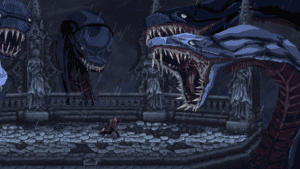Game Summary
The wicked and the blessed will be judged the same – let nothing stand in your way. Often brutal, always empowering, The Last Faith is an unholy alliance of metroidvania and soulslike. The Last Faith thrives on merciless and precise combat, with a huge range of custom executions to perform. Discover a formidable arsenal of melee weapons, arcane spells, and long-range firearms, allowing you to carve a path your own way. Nonlinear exploration is at the core of The Last Faith. Gorgeous pixel art depicts an imposing gothic landscape. Journey along snow-dusted mountains and castles bathed in moonlight. Discover and upgrade a formidable range of tools for destruction. Step into The Last Faith’s ravaged world as Eryk, who awakens with no recollection of his immediate past. Soon he will discover he is in a race against time as his mind and conscience begins to deteriorate. His desire for salvation from this affliction sets him on a cursed mission that crosses paths with ancient religions and divinities.

Step-by-Step Guide to Running The Last Faith on PC
- Access the Link: Click the button below to go to Crolinks. Wait 5 seconds for the link to generate, then proceed to UploadHaven.
- Start the Process: On the UploadHaven page, wait 15 seconds and then click the grey "Free Download" button.
- Extract the Files: After the file finishes downloading, right-click the
.zipfile and select "Extract to The Last Faith". (You’ll need WinRAR for this step.) - Run the Game: Open the extracted folder, right-click the
.exefile, and select "Run as Administrator." - Enjoy: Always run the game as Administrator to prevent any saving issues.
The Last Faith (v1.5.2)
Size: 1.94 GB
Tips for a Smooth Download and Installation
- ✅ Boost Your Speeds: Use FDM for faster and more stable downloads.
- ✅ Troubleshooting Help: Check out our FAQ page for solutions to common issues.
- ✅ Avoid DLL & DirectX Errors: Install everything inside the
_RedistorCommonRedistfolder. If errors persist, download and install:
🔹 All-in-One VC Redist package (Fixes missing DLLs)
🔹 DirectX End-User Runtime (Fixes DirectX errors) - ✅ Optimize Game Performance: Ensure your GPU drivers are up to date:
🔹 NVIDIA Drivers
🔹 AMD Drivers - ✅ Find More Fixes & Tweaks: Search the game on PCGamingWiki for additional bug fixes, mods, and optimizations.
FAQ – Frequently Asked Questions
- ❓ ️Is this safe to download? 100% safe—every game is checked before uploading.
- 🍎 Can I play this on Mac? No, this version is only for Windows PC.
- 🎮 Does this include DLCs? Some versions come with DLCs—check the title.
- 💾 Why is my antivirus flagging it? Some games trigger false positives, but they are safe.
PC Specs & Requirements
| Component | Details |
|---|---|
| Windows 7 | |
| Intel Core 2 Duo E7500 2.93 GHz | AMD Athlon 64 X2 Dual Core Processor 5600+ 2.9GHz | |
| 2 GB RAM | |
| GeForce 9600 GT | AMD Radeon HD 6450 | |
| Version 11 | |
| 3 GB available space |