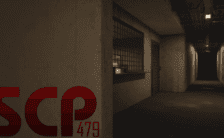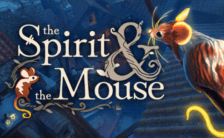Game Summary
Command, endure, and prosper in The Iron Oath, a turn-based tactical RPG where the fate of your mercenary company rests on your decisions. As the leader of a band of soldiers-for-hire in the harsh realm of Caelum, you’ll need to hire recruits, manage your operations wisely, and embark on perilous missions in order to survive, thrive, and build your company’s renown. As the years progress, the world of Caelum evolves dynamically, opening up new storylines for you to discover and making each new playthrough unpredictable and unique. What fortunes await your company?
- High-stakes tactical combatProper planning and execution is vital to your success. Deadly foes, traps, and destructible objects mean one misstep could be your party’s undoing.
- The cold march of timeYears pass as you navigate the world. Your mercs will age, retire, and die over the decades, and your company—and strategy—will need to adapt to the shifting tides.
- An ever-evolving overworldCaelum is a sprawling, always changing realm. Cities fall and rise again as the Noble Houses vie for power, leading to new opportunities and unexpected perils.
- Control your company’s destinyManage your guild’s roster, finances, and political relationships. Earn wealth and renown by completing contracts for Caelum’s vying factions, and invest in upgrading your organization.

Step-by-Step Guide to Running The Iron Oath on PC
- Access the Link: Click the button below to go to Crolinks. Wait 5 seconds for the link to generate, then proceed to UploadHaven.
- Start the Process: On the UploadHaven page, wait 15 seconds and then click the grey "Free Download" button.
- Extract the Files: After the file finishes downloading, right-click the
.zipfile and select "Extract to The Iron Oath". (You’ll need WinRAR for this step.) - Run the Game: Open the extracted folder, right-click the
.exefile, and select "Run as Administrator." - Enjoy: Always run the game as Administrator to prevent any saving issues.
The Iron Oath (v1.0.019)
Size: 571.57 MB
Tips for a Smooth Download and Installation
- ✅ Boost Your Speeds: Use FDM for faster and more stable downloads.
- ✅ Troubleshooting Help: Check out our FAQ page for solutions to common issues.
- ✅ Avoid DLL & DirectX Errors: Install everything inside the
_RedistorCommonRedistfolder. If errors persist, download and install:
🔹 All-in-One VC Redist package (Fixes missing DLLs)
🔹 DirectX End-User Runtime (Fixes DirectX errors) - ✅ Optimize Game Performance: Ensure your GPU drivers are up to date:
🔹 NVIDIA Drivers
🔹 AMD Drivers - ✅ Find More Fixes & Tweaks: Search the game on PCGamingWiki for additional bug fixes, mods, and optimizations.
FAQ – Frequently Asked Questions
- ❓ ️Is this safe to download? 100% safe—every game is checked before uploading.
- 🍎 Can I play this on Mac? No, this version is only for Windows PC.
- 🎮 Does this include DLCs? Some versions come with DLCs—check the title.
- 💾 Why is my antivirus flagging it? Some games trigger false positives, but they are safe.
PC Specs & Requirements
| Component | Details |
|---|---|
| Windows 7 | |
| Intel Core i5-650, 3.20 GHz or AMD Phenom II X4 965, 3.2 GHz | |
| 6 GB RAM | |
| Nvidia GeForce GTX 460 or AMD Radeon HD 6870 | |
| Version 10 | |
| 2 GB available space |