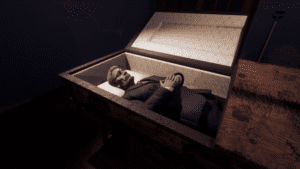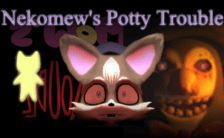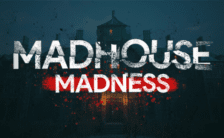Game Summary
You are hired to work as a helping hand at a local church. To make your wage you will be tasked with digging up graves on the premises and looting them of their valuables. While doing your job, you stumble upon some burnt bones that were buried with a body. You wonder what these are but continue doing your work. While sleeping, you are confronted and made aware that the bones belong to the demonic presence at the church and that it wants them back. You were also told if you find anything of interest to place it on the altar for the reverend.
Maybe finding all the burnt bones will stop the activity? What is the worst that could happen?
During your play-through you will be required to dig up 3 graves during the night to be able to sleep and restart the day. In order to win the game, you will need to dig up 6 burnt bones and place them back in the mausoleum or on top of the altar. Each grave you dig up will contain valuables that you will loot and put in a valuables box that will be sold by the reverend and your cut will be given to you the following morning. In addition to the valuables, the graves may also include compartments that need to be unlocked from a lockpick, which may be purchased from the Paranormal Pantry (an in-game website).
You will need to collect money to be able to purchase items from the Paranormal Pantry website. These items will help defend yourself against the demonic presence that is at the church. You will also be able to purchase items and upgrades that benefit you and help increase your abilities within the game. Items can be purchased to be delivered the next day or for an increased price to have instant delivery.
While demonic activity is occurring in the church, sometimes the demon will cause part of the church to grow corrupted. Corruption will increase the demonic activity over time and make the demon stronger. If the demon gets too strong, it will be able to manifest itself and kill you. The corruption will grow over time and must be dealt with as soon as you see it by using various items on it which can be purchased through the Paranormal Pantry shop.
Every night after your 3 digs you will be able to sleep. Sleeping restarts the night and you will be paid for your previous nights plundering. The demon will also grow stronger with each night you sleep. It will be up to you to determine how many graves you wish to dig solely for valuables or graves you dig up to find all of the missing burnt bones. There can be up to 72 grave sites active, so digging up the correct grave will require you to use items purchasable from the Paranormal Pantry and discover clues about which grave sites could potentially contain the desecrated bones.
- Saving is only available on the Standard Difficulty. If you are killed, your saved data is deleted and you must restart.
- Choose from multiple difficulties to play. These difficulties are Standard, Hard and Nightmare.
- Collect all of the missing Burnt Bones from the Mausoleum to stop the demonic activity at the church and win the game.
- Solve puzzles, riddles and clues to learn more about which graves you need to dig up to find the missing burnt bones.
- Complete the main story and hidden stories to unlock all 2 endings. All endings may be achievable on any difficulty.
- Dig up and loot the valuables of 3 graves per night to keep up with your job requirements.
- Deposit all found valuables and collect your pay the next morning.
- Spend your money on items and upgrades to help prevent demonic activity in the church.
- Use items to stop corruption from occurring at the church. Corruption grows steadily while playing and failing to get rid of it will cause you to lose.

Step-by-Step Guide to Running The Gravedigger on PC
- Access the Link: Click the button below to go to Crolinks. Wait 5 seconds for the link to generate, then proceed to UploadHaven.
- Start the Process: On the UploadHaven page, wait 15 seconds and then click the grey "Free Download" button.
- Extract the Files: After the file finishes downloading, right-click the
.zipfile and select "Extract to The Gravedigger". (You’ll need WinRAR for this step.) - Run the Game: Open the extracted folder, right-click the
.exefile, and select "Run as Administrator." - Enjoy: Always run the game as Administrator to prevent any saving issues.
The Gravedigger (v1.0.9)
Size: 3.28 GB
Tips for a Smooth Download and Installation
- ✅ Boost Your Speeds: Use FDM for faster and more stable downloads.
- ✅ Troubleshooting Help: Check out our FAQ page for solutions to common issues.
- ✅ Avoid DLL & DirectX Errors: Install everything inside the
_RedistorCommonRedistfolder. If errors persist, download and install:
🔹 All-in-One VC Redist package (Fixes missing DLLs)
🔹 DirectX End-User Runtime (Fixes DirectX errors) - ✅ Optimize Game Performance: Ensure your GPU drivers are up to date:
🔹 NVIDIA Drivers
🔹 AMD Drivers - ✅ Find More Fixes & Tweaks: Search the game on PCGamingWiki for additional bug fixes, mods, and optimizations.
FAQ – Frequently Asked Questions
- ❓ ️Is this safe to download? 100% safe—every game is checked before uploading.
- 🍎 Can I play this on Mac? No, this version is only for Windows PC.
- 🎮 Does this include DLCs? Some versions come with DLCs—check the title.
- 💾 Why is my antivirus flagging it? Some games trigger false positives, but they are safe.
PC Specs & Requirements
| Component | Details |
|---|---|
| Windows 10 or higher | |
| 2 GHz or higher | |
| 4 GB RAM | |
| Geforce GTX 1060 or higher | |
| Version 11 | |
| 8 GB available space |