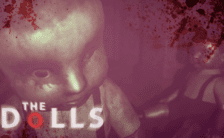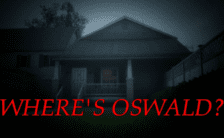Game Summary
You are in the backseat of your parent’s car during a long drive. As your parents begin fighting, your hand-held game is your only source of entertainment. But the game begins to mirror real life… Collect items on your hand-held game to send them to your world, and use them to defend against the monstrosity that’s trying to make its way in.
The Deadseat includes a terrifying, short Main Campaign, and a Hard Mode which continues the story at a horrifying level of difficulty.
- Survive The Night Drive: Your drive home from grandma’s is interrupted by an unexpected detour. Play a hand-held game in the backseat as your parent’s drive.
- Retro Gaming: Your hand-held game is beginning to mirror reality… Supplies you collect in the game will be sent to the backseat.
- Trapped in the Deadseat: A deadly monstrosity wants to join you in the backseat. Juggle your supplies and defend all sides. In this car, there’s only onwards to drive, and nowhere to run.
- The Story: The story tackles themes of escapism and a difficult childhood. Your parents can’t get along, and you can’t ignore it, no matter how deep you immerse yourself in your game. If only you could get away from it all and escape to somewhere better… And seemingly, the voice in your game says you can.
- Hard Mode: Continue the Story in a far more challenging difficulty. One life, faster monster, remixed levels, No mercy.

Step-by-Step Guide to Running The Deadseat on PC
- Access the Link: Click the button below to go to Crolinks. Wait 5 seconds for the link to generate, then proceed to UploadHaven.
- Start the Process: On the UploadHaven page, wait 15 seconds and then click the grey "Free Download" button.
- Extract the Files: After the file finishes downloading, right-click the
.zipfile and select "Extract to The Deadseat". (You’ll need WinRAR for this step.) - Run the Game: Open the extracted folder, right-click the
.exefile, and select "Run as Administrator." - Enjoy: Always run the game as Administrator to prevent any saving issues.
The Deadseat (v2025.05.19)
Size: 224.29 MB
Tips for a Smooth Download and Installation
- ✅ Boost Your Speeds: Use FDM for faster and more stable downloads.
- ✅ Troubleshooting Help: Check out our FAQ page for solutions to common issues.
- ✅ Avoid DLL & DirectX Errors: Install everything inside the
_RedistorCommonRedistfolder. If errors persist, download and install:
🔹 All-in-One VC Redist package (Fixes missing DLLs)
🔹 DirectX End-User Runtime (Fixes DirectX errors) - ✅ Optimize Game Performance: Ensure your GPU drivers are up to date:
🔹 NVIDIA Drivers
🔹 AMD Drivers - ✅ Find More Fixes & Tweaks: Search the game on PCGamingWiki for additional bug fixes, mods, and optimizations.
FAQ – Frequently Asked Questions
- ❓ ️Is this safe to download? 100% safe—every game is checked before uploading.
- 🍎 Can I play this on Mac? No, this version is only for Windows PC.
- 🎮 Does this include DLCs? Some versions come with DLCs—check the title.
- 💾 Why is my antivirus flagging it? Some games trigger false positives, but they are safe.
PC Specs & Requirements
| Component | Details |
|---|---|
| Windows 10 | |
| Intel Core i5 | |
| 2 GB RAM | |
| Modern Graphics Card (Vulkan Support Required) | |
| 300 MB available space | |
| Let us know what specs worked for you! |