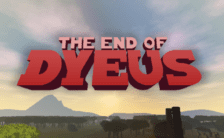Game Summary
Master turn-based strategy to achieve victory. Take control of new states, secure forts and railways to increase your resources, and lead reinforcements sent over from Europe. Discover or relive the experience of the original game “The Bluecoats: North and South”, in single or two-player mode, with this updated version featuring redesigned gameplay!
Whether you’re a rookie or an experienced player of strategy games, you can personalize your experience with a variety of options available to activate.
Discover various episodes in the history of the American Civil War by choosing which year to start in. You can attempt to change the course of history or maintain your positions.
Features:
- 3 different gameplay modes:
- Turn-based strategy map: take charge of operations and move your battalions to capture new states, engage the enemy, or strengthen your positions.
- Real-time battles: get to the heart of the action and directly confront the enemy. Use your infantry, cavalry and artillery to achieve victory. Use the strengths of each corps to crush your opponent.
- Attack and defend forts and trains in FPS mode. The totally redesigned gameplay puts you in the shoes of the soldier. Defend your positions from the invader or take the initiative by attacking enemy possessions.
- Full two-player mode.
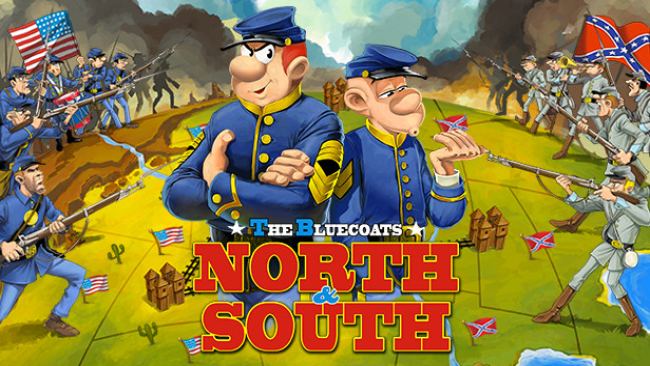
Step-by-Step Guide to Running The Bluecoats: North & South on PC
- Access the Link: Click the button below to go to Crolinks. Wait 5 seconds for the link to generate, then proceed to UploadHaven.
- Start the Process: On the UploadHaven page, wait 15 seconds and then click the grey "Free Download" button.
- Extract the Files: After the file finishes downloading, right-click the
.zipfile and select "Extract to The Bluecoats: North & South". (You’ll need WinRAR for this step.) - Run the Game: Open the extracted folder, right-click the
.exefile, and select "Run as Administrator." - Enjoy: Always run the game as Administrator to prevent any saving issues.
The Bluecoats: North & South
Size: 3.38 GB
Tips for a Smooth Download and Installation
- ✅ Boost Your Speeds: Use FDM for faster and more stable downloads.
- ✅ Troubleshooting Help: Check out our FAQ page for solutions to common issues.
- ✅ Avoid DLL & DirectX Errors: Install everything inside the
_RedistorCommonRedistfolder. If errors persist, download and install:
🔹 All-in-One VC Redist package (Fixes missing DLLs)
🔹 DirectX End-User Runtime (Fixes DirectX errors) - ✅ Optimize Game Performance: Ensure your GPU drivers are up to date:
🔹 NVIDIA Drivers
🔹 AMD Drivers - ✅ Find More Fixes & Tweaks: Search the game on PCGamingWiki for additional bug fixes, mods, and optimizations.
FAQ – Frequently Asked Questions
- ❓ ️Is this safe to download? 100% safe—every game is checked before uploading.
- 🍎 Can I play this on Mac? No, this version is only for Windows PC.
- 🎮 Does this include DLCs? Some versions come with DLCs—check the title.
- 💾 Why is my antivirus flagging it? Some games trigger false positives, but they are safe.
PC Specs & Requirements
| Component | Details |
|---|---|
| Windows 7/8/10 | |
| i3-7300 or equivalent | |
| 4 GB RAM | |
| GTX 750 or equivalent | |
| Version 11 | |
| 3 GB available space |