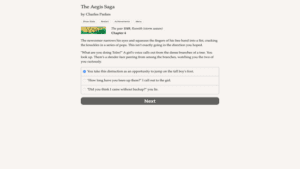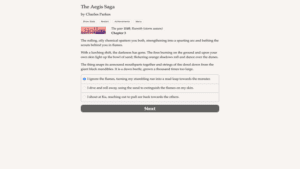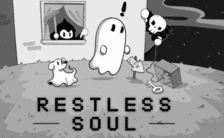Game Summary
Two races clash; humans and turans–human discord versus turan magic. When the turans’ ancestors left the world to walk between stars, wild magic began returning. Now humans war to fill the vacuum, blind to the magical blight that is racing to smother the whole continent. High in their plateaus, the last turans must choose: Fight, follow their ancestors into the stars, or perish. And their fate rests on the life of a human child.
The Aegis Saga is a 280,00-word interactive fantasy novel by Charles Parkes, where your choices affect the story. It’s entirely text-based—without graphics or sound effects—and fueled by the vast, unstoppable power of your imagination.
- Play as a male or female human, or as an ungendered turan; gay or straight.
- Race through a hostile city on the back of a feaclaw.
- Betray the trust of a powerful shaman as he teaches you to dance time.
- Find love on the shingle beside a peaceful water garden.
- Learn about glyf and how your magic can alter or destroy you!
- See your personality change with your character development, without being locked into decisions to win stats checks.
- Reread a page you missed, or skip ahead during a second read through.
Whether you try to understand the new world of the humans, or focus on the mysteries of the blight, either way, the child holds the key to everything.

Step-by-Step Guide to Running The Aegis Saga on PC
- Access the Link: Click the button below to go to Crolinks. Wait 5 seconds for the link to generate, then proceed to UploadHaven.
- Start the Process: On the UploadHaven page, wait 15 seconds and then click the grey "Free Download" button.
- Extract the Files: After the file finishes downloading, right-click the
.zipfile and select "Extract to The Aegis Saga". (You’ll need WinRAR for this step.) - Run the Game: Open the extracted folder, right-click the
.exefile, and select "Run as Administrator." - Enjoy: Always run the game as Administrator to prevent any saving issues.
The Aegis Saga
Size: 108.17 MB
Tips for a Smooth Download and Installation
- ✅ Boost Your Speeds: Use FDM for faster and more stable downloads.
- ✅ Troubleshooting Help: Check out our FAQ page for solutions to common issues.
- ✅ Avoid DLL & DirectX Errors: Install everything inside the
_RedistorCommonRedistfolder. If errors persist, download and install:
🔹 All-in-One VC Redist package (Fixes missing DLLs)
🔹 DirectX End-User Runtime (Fixes DirectX errors) - ✅ Optimize Game Performance: Ensure your GPU drivers are up to date:
🔹 NVIDIA Drivers
🔹 AMD Drivers - ✅ Find More Fixes & Tweaks: Search the game on PCGamingWiki for additional bug fixes, mods, and optimizations.
FAQ – Frequently Asked Questions
- ❓ ️Is this safe to download? 100% safe—every game is checked before uploading.
- 🍎 Can I play this on Mac? No, this version is only for Windows PC.
- 🎮 Does this include DLCs? Some versions come with DLCs—check the title.
- 💾 Why is my antivirus flagging it? Some games trigger false positives, but they are safe.
PC Specs & Requirements
| Component | Details |
|---|---|
| 7 |