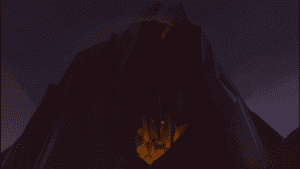Game Summary
In 1995, Teresa Moontyners, a private investigator, was sent to a remote place in northern Italy on the Swiss border to investigate the disappearance of some researchers. In this place after the melting of some glaciers, a cave was found that, seen from the outside, gave the idea of the snout of a beast, hence the name the lair of the beast. So Teresa was left near the installation from which the latest news came from the research team. Alone… This adventure will take you to the heart of the lair, inside an intricate labyrinth of tunnels, chasms and ancient works forgotten by time. Suspended between snow and fire, solving mysteries and puzzles, as you search for the exit you will discover you are not alone in the caves. An old-fashioned point-and-click adventure immersed in a 3D world, which tells its story alternating between ironic and tense moments, use wisely the resources you will find during the search, can lead you to the desired end of the story, but be careful… just a little distraction will be enough and you will get a more bitter conclusion.

Step-by-Step Guide to Running Teresa Moontyners - In the lair of the beast on PC
- Access the Link: Click the button below to go to Crolinks. Wait 5 seconds for the link to generate, then proceed to UploadHaven.
- Start the Process: On the UploadHaven page, wait 15 seconds and then click the grey "Free Download" button.
- Extract the Files: After the file finishes downloading, right-click the
.zipfile and select "Extract to Teresa Moontyners - In the lair of the beast". (You’ll need WinRAR for this step.) - Run the Game: Open the extracted folder, right-click the
.exefile, and select "Run as Administrator." - Enjoy: Always run the game as Administrator to prevent any saving issues.
Teresa Moontyners - In the lair of the beast (v1.01)
Size: 656.42 MB
Tips for a Smooth Download and Installation
- ✅ Boost Your Speeds: Use FDM for faster and more stable downloads.
- ✅ Troubleshooting Help: Check out our FAQ page for solutions to common issues.
- ✅ Avoid DLL & DirectX Errors: Install everything inside the
_RedistorCommonRedistfolder. If errors persist, download and install:
🔹 All-in-One VC Redist package (Fixes missing DLLs)
🔹 DirectX End-User Runtime (Fixes DirectX errors) - ✅ Optimize Game Performance: Ensure your GPU drivers are up to date:
🔹 NVIDIA Drivers
🔹 AMD Drivers - ✅ Find More Fixes & Tweaks: Search the game on PCGamingWiki for additional bug fixes, mods, and optimizations.
FAQ – Frequently Asked Questions
- ❓ ️Is this safe to download? 100% safe—every game is checked before uploading.
- 🍎 Can I play this on Mac? No, this version is only for Windows PC.
- 🎮 Does this include DLCs? Some versions come with DLCs—check the title.
- 💾 Why is my antivirus flagging it? Some games trigger false positives, but they are safe.
PC Specs & Requirements
| Component | Details |
|---|---|
| Windows 7/8/10 | |
| Dual Core Processor | |
| 4 GB RAM | |
| Shader 3.0 | |
| Version 10 | |
| 2 GB available space |