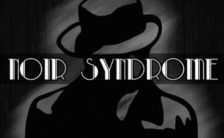Game Summary
Tengami is an atmospheric adventure game set inside a Japanese pop-up book. Fold and slide the beautifully crafted paper world to solve puzzles and discover secrets.
Discover the wonders of a folding world
Go on a serene journey through Japan of ancient fairy tales brought to life through striking visuals, unique gameplay and haunting music. Experience dark forests, abandoned shrines and tranquil mountain waterfalls as you seek to uncover the secret behind the lone dying cherry tree.
First of its kind pop-up book gameplay
Not a book, but a game inside a pop-up book. Tengami plays like nothing else before it. Reach directly into the world to flip, fold and slide parts of the world to delve deeper into your mysterious journey.
Stunning original soundtrack
A beautiful and original soundtrack by renowned composer David Wise accompanies your adventure. Use of headphones is recommended for the most immersive experience.
Authentic and intricate
Tengami’s world is built as an authentically folding three dimensional pop-up book with an all new technology created just for this game. Everything seen in the game could be recreated in real-life with just paper, scissors and glue.
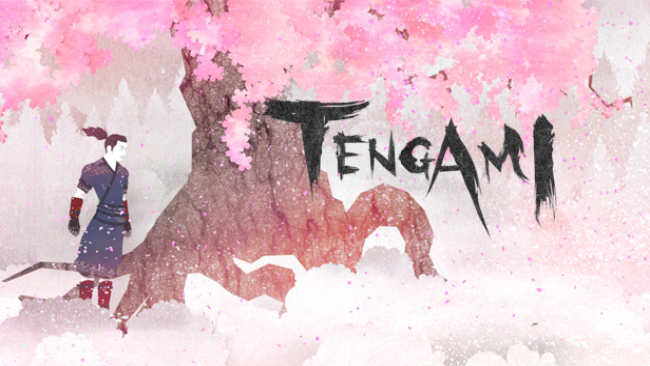
Step-by-Step Guide to Running Tengami on PC
- Access the Link: Click the button below to go to Crolinks. Wait 5 seconds for the link to generate, then proceed to UploadHaven.
- Start the Process: On the UploadHaven page, wait 15 seconds and then click the grey "Free Download" button.
- Extract the Files: After the file finishes downloading, right-click the
.zipfile and select "Extract to Tengami". (You’ll need WinRAR for this step.) - Run the Game: Open the extracted folder, right-click the
.exefile, and select "Run as Administrator." - Enjoy: Always run the game as Administrator to prevent any saving issues.
Tengami (v1.04)
Size: 501.74 MB
Tips for a Smooth Download and Installation
- ✅ Boost Your Speeds: Use FDM for faster and more stable downloads.
- ✅ Troubleshooting Help: Check out our FAQ page for solutions to common issues.
- ✅ Avoid DLL & DirectX Errors: Install everything inside the
_RedistorCommonRedistfolder. If errors persist, download and install:
🔹 All-in-One VC Redist package (Fixes missing DLLs)
🔹 DirectX End-User Runtime (Fixes DirectX errors) - ✅ Optimize Game Performance: Ensure your GPU drivers are up to date:
🔹 NVIDIA Drivers
🔹 AMD Drivers - ✅ Find More Fixes & Tweaks: Search the game on PCGamingWiki for additional bug fixes, mods, and optimizations.
FAQ – Frequently Asked Questions
- ❓ ️Is this safe to download? 100% safe—every game is checked before uploading.
- 🍎 Can I play this on Mac? No, this version is only for Windows PC.
- 🎮 Does this include DLCs? Some versions come with DLCs—check the title.
- 💾 Why is my antivirus flagging it? Some games trigger false positives, but they are safe.
PC Specs & Requirements
| Component | Details |
|---|---|
| Windows Vista | |
| Core 2 Duo | |
| 2 GB RAM | |
| Open GL 2.1 compatible graphics card | |
| 900 MB available space |