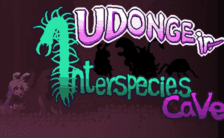Game Summary
GET READY FOR THE NEXT CHAPTER IN THE LEGENDARY FIGHTING GAME FRANCHISE, TEKKEN 8. Completely redesigned character visuals. Elaborate, highly-detailed models built from the ground and high-fidelity graphics break the limits of new-generation hardware by adding a new weight and atmosphere to TEKKEN’s signature battles. Vivid environments and destructible stages combine to create an overwhelming sense of immersion, creating the ultimate play experience. Fist Meets Fate in TEKKEN 8. Holding a record for the longest-running video game storyline, the TEKKEN series begins a new chapter as TEKKEN 8 continues the tragic saga of the Mishima and Kazama bloodlines, and their world-shaking father-and-son grudge matches starting from 6 months after the closure of the last match. The story of Jin Kazama’s growth and determination marks a new chapter in the timeless saga. The new battle system, Heat, dials up the aggressive nature of battles, while maintaining the play feel and tactics unique to the TEKKEN series. The intensity of battles is greatly enhanced by the destructable stages. Unleashing super move-like Rage Arts is sure to enthrall both players and spectators alike. All of these hard-hitting mechanics come together to make TEKKEN 8 the most exciting installment in the series to date!

Step-by-Step Guide to Running TEKKEN 8 on PC
- Access the Link: Click the button below to go to Crolinks. Wait 5 seconds for the link to generate, then proceed to UploadHaven.
- Start the Process: On the UploadHaven page, wait 15 seconds and then click the grey "Free Download" button.
- Extract the Files: After the file finishes downloading, right-click the
.zipfile and select "Extract to TEKKEN 8". (You’ll need WinRAR for this step.) - Run the Game: Open the extracted folder, right-click the
.exefile, and select "Run as Administrator." - Enjoy: Always run the game as Administrator to prevent any saving issues.
TEKKEN 8 (v1.07 & ALL DLC)
Size: 87.11 GB
Tips for a Smooth Download and Installation
- ✅ Boost Your Speeds: Use FDM for faster and more stable downloads.
- ✅ Troubleshooting Help: Check out our FAQ page for solutions to common issues.
- ✅ Avoid DLL & DirectX Errors: Install everything inside the
_RedistorCommonRedistfolder. If errors persist, download and install:
🔹 All-in-One VC Redist package (Fixes missing DLLs)
🔹 DirectX End-User Runtime (Fixes DirectX errors) - ✅ Optimize Game Performance: Ensure your GPU drivers are up to date:
🔹 NVIDIA Drivers
🔹 AMD Drivers - ✅ Find More Fixes & Tweaks: Search the game on PCGamingWiki for additional bug fixes, mods, and optimizations.
FAQ – Frequently Asked Questions
- ❓ ️Is this safe to download? 100% safe—every game is checked before uploading.
- 🍎 Can I play this on Mac? No, this version is only for Windows PC.
- 🎮 Does this include DLCs? Some versions come with DLCs—check the title.
- 💾 Why is my antivirus flagging it? Some games trigger false positives, but they are safe.
PC Specs & Requirements
| Component | Details |
|---|---|
| Windows 10 64-Bit | |
| Intel Core i5-6600K/AMD Ryzen 5 1600 | |
| 8 GB RAM | |
| Nvidia GeForce GTX 1050Ti/AMD Radeon R9 380X | |
| Version 12 | |
| Broadband Internet connection | |
| 100 GB available space | |
| DirectX compatible soundcard/Onboard chipset | |
| *”FPS (frame rate/second): Stable over 60″ is guaranteed and selected under the graphic settings by default when the game is launched for the first time.*Frame rate may drop when other applications are running in the background.*Please note that minimum and recommended specifications are subjected to changes without notice. |