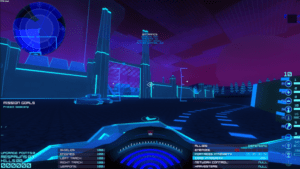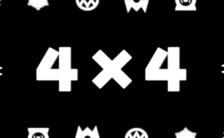Game Summary
Inspired by the shapes and spaces of Tron and the gameplay of Battlezone, the sequel to ‘Tank Universal’ has arrived! Take control of your cyber-tank and confront the forces of Gorgon in explosive first person combat. But remember, you are just one unit among many on the battlefield!
Key features
- GAME LENGTH. Approximately 10 – 12 hours to complete the campaign. Design your own battles with the custom battle builder.
- EASY TO USE FPS CONTROLS. WASD for movement, mouse look to swing your turret about. Easy to pick up and play.
- UPGRADE YOUR TANK. Bonuses both permanent and not so permanent if you lose your tank in battle. Can you keep the same tank for the entire game?
- EXIT YOUR TANK for a quick spot of repair or jet-pack to a new tank and take control.
- ATTACK-DEFEND-CAPTURE. Take the fight to the enemy or defend your base from epic waves of enemy tanks and other vehicles.
- CUSTOM BATTLE BUILDER. Select your battleground and the strength of the forces that are to clash. Then hit start to place yourself in the heat of the battle.

Step-by-Step Guide to Running Tank Universal 2 on PC
- Access the Link: Click the button below to go to Crolinks. Wait 5 seconds for the link to generate, then proceed to UploadHaven.
- Start the Process: On the UploadHaven page, wait 15 seconds and then click the grey "Free Download" button.
- Extract the Files: After the file finishes downloading, right-click the
.zipfile and select "Extract to Tank Universal 2". (You’ll need WinRAR for this step.) - Run the Game: Open the extracted folder, right-click the
.exefile, and select "Run as Administrator." - Enjoy: Always run the game as Administrator to prevent any saving issues.
Tank Universal 2 (v1.19_03_2019)
Size: 329.24 MB
Tips for a Smooth Download and Installation
- ✅ Boost Your Speeds: Use FDM for faster and more stable downloads.
- ✅ Troubleshooting Help: Check out our FAQ page for solutions to common issues.
- ✅ Avoid DLL & DirectX Errors: Install everything inside the
_RedistorCommonRedistfolder. If errors persist, download and install:
🔹 All-in-One VC Redist package (Fixes missing DLLs)
🔹 DirectX End-User Runtime (Fixes DirectX errors) - ✅ Optimize Game Performance: Ensure your GPU drivers are up to date:
🔹 NVIDIA Drivers
🔹 AMD Drivers - ✅ Find More Fixes & Tweaks: Search the game on PCGamingWiki for additional bug fixes, mods, and optimizations.
FAQ – Frequently Asked Questions
- ❓ ️Is this safe to download? 100% safe—every game is checked before uploading.
- 🍎 Can I play this on Mac? No, this version is only for Windows PC.
- 🎮 Does this include DLCs? Some versions come with DLCs—check the title.
- 💾 Why is my antivirus flagging it? Some games trigger false positives, but they are safe.
PC Specs & Requirements
| Component | Details |
|---|---|
| Windows XP Service Pack 3 | |
| Dual Core CPU | |
| 4 GB RAM | |
| Dedicated graphics card – may not perform on integrated sets | |
| Version 9.0 | |
| 500 MB available space | |
| Any on-board chip will work. |