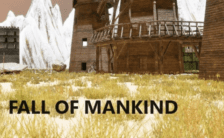Game Summary
Tank Squad is a tactical-combat action game, where you take command of your tank squad and lead it during tank battles of World War II. Take part in historical battles, set in linear campaigns, alone or with up to three friends. Each player can control his own tank or be a part of your tank crew.
Each battle is a separate mission in the campaign, with separate objectives that you need to achieve to win the battle. Plan ahead of your strategy and tactics, use infantry, artillery and air support when it is available. Minimize your losses, to be prepared properly for the final battle of the campaign.
- REPAIR TANKS: Tanks that have been damaged during the battle can be restored to serviceability during out-of-battle repairs at the repair station.
- Repair damages taken during battle
- Replenish tank ammo (main gun and machine guns)
- Manage your soldiers. Replace the deceased, heal the wounded. Improve your crewmen skills, as they earn experience and gain levels.
- COOPERATE: Play out battles in co-operative mode supporting a total of 4 players. Use the tank radio (VoIP) to communicate and issue orders to coordinate the units in your squad. When the battle is over, collect your own as well as your enemies’ damaged vehicles. Work together at the repair station to get your tanks back in action faster.

Step-by-Step Guide to Running Tank Squad on PC
- Access the Link: Click the button below to go to Crolinks. Wait 5 seconds for the link to generate, then proceed to UploadHaven.
- Start the Process: On the UploadHaven page, wait 15 seconds and then click the grey "Free Download" button.
- Extract the Files: After the file finishes downloading, right-click the
.zipfile and select "Extract to Tank Squad". (You’ll need WinRAR for this step.) - Run the Game: Open the extracted folder, right-click the
.exefile, and select "Run as Administrator." - Enjoy: Always run the game as Administrator to prevent any saving issues.
Tank Squad (v1.0)
Size: 13.52 GB
Tips for a Smooth Download and Installation
- ✅ Boost Your Speeds: Use FDM for faster and more stable downloads.
- ✅ Troubleshooting Help: Check out our FAQ page for solutions to common issues.
- ✅ Avoid DLL & DirectX Errors: Install everything inside the
_RedistorCommonRedistfolder. If errors persist, download and install:
🔹 All-in-One VC Redist package (Fixes missing DLLs)
🔹 DirectX End-User Runtime (Fixes DirectX errors) - ✅ Optimize Game Performance: Ensure your GPU drivers are up to date:
🔹 NVIDIA Drivers
🔹 AMD Drivers - ✅ Find More Fixes & Tweaks: Search the game on PCGamingWiki for additional bug fixes, mods, and optimizations.
FAQ – Frequently Asked Questions
- ❓ ️Is this safe to download? 100% safe—every game is checked before uploading.
- 🍎 Can I play this on Mac? No, this version is only for Windows PC.
- 🎮 Does this include DLCs? Some versions come with DLCs—check the title.
- 💾 Why is my antivirus flagging it? Some games trigger false positives, but they are safe.
PC Specs & Requirements
| Component | Details |
|---|---|
| Windows 10 (64-bit) | |
| Intel Core i5-8400 / AMD Ryzen 5 1600 | |
| 16 GB RAM | |
| 6 GB VRAM, GeForce GTX 570 / Radeon HD 6970 | |
| Version 11 | |
| 25 GB available space | |
| The game supports DLSS and FSR upscaling algorithms. If you’re experiencing low FPS and your GPU supports any of these algorithms – try them out. Game loads much faster on SSD, HDD sometimes cause the game to freeze while loading the game and require restart (after restart the game loads correctly). If you’re experiencing crashes while loading – it might be that the game takes up too much RAM – to quickly fix it you can lower the Texture Quality setting. |