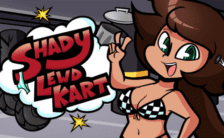Game Summary
Tamer Vale is a turn based card battler, where a collective of elven heroines, known as Tamers, journey forth beyond the safety of their hidden valley to find and confront the sources of corruption in the land, and bring balance to it using their special rituals! The Elves of the glade are armed with unique skills and abilities. They will meet and subdue a wide range of foes, some of which are immensely powerful and can only be truly defeated by the Tamers secretive rituals! The Tamers will need your help to guide them past the Gloomward and forests edge as they encounter the source of the demonic influences disrupting balance across their Glades. Help them choose the way forward, manage their abilities, skills and rituals to keep the demons at bay!
Key Features:
- Build and manage your card deck through selection, upgrades, and removal.
- Enjoy over 150 diverse cards supporting various playstyles and strategies.
- Conquer 3 maps filled with unique enemies and challenging bosses.
- Experience 19 beautifully handcrafted pixel art animations depicting the elves and their encounters.
- Immerse in visually nostalgic retro-style pixel graphics, entirely hand-drawn and animated.
- Indulge in a musical score inspired by classic fantasy RPGs.
- Explore a vast array of content crafted with love and care by a small indie team of 2 people.

Step-by-Step Guide to Running Tamer Vale on PC
- Access the Link: Click the button below to go to Crolinks. Wait 5 seconds for the link to generate, then proceed to UploadHaven.
- Start the Process: On the UploadHaven page, wait 15 seconds and then click the grey "Free Download" button.
- Extract the Files: After the file finishes downloading, right-click the
.zipfile and select "Extract to Tamer Vale". (You’ll need WinRAR for this step.) - Run the Game: Open the extracted folder, right-click the
.exefile, and select "Run as Administrator." - Enjoy: Always run the game as Administrator to prevent any saving issues.
Tamer Vale (v1.8.2 & Uncensored)
Size: 332.74 MB
Tips for a Smooth Download and Installation
- ✅ Boost Your Speeds: Use FDM for faster and more stable downloads.
- ✅ Troubleshooting Help: Check out our FAQ page for solutions to common issues.
- ✅ Avoid DLL & DirectX Errors: Install everything inside the
_RedistorCommonRedistfolder. If errors persist, download and install:
🔹 All-in-One VC Redist package (Fixes missing DLLs)
🔹 DirectX End-User Runtime (Fixes DirectX errors) - ✅ Optimize Game Performance: Ensure your GPU drivers are up to date:
🔹 NVIDIA Drivers
🔹 AMD Drivers - ✅ Find More Fixes & Tweaks: Search the game on PCGamingWiki for additional bug fixes, mods, and optimizations.
FAQ – Frequently Asked Questions
- ❓ ️Is this safe to download? 100% safe—every game is checked before uploading.
- 🍎 Can I play this on Mac? No, this version is only for Windows PC.
- 🎮 Does this include DLCs? Some versions come with DLCs—check the title.
- 💾 Why is my antivirus flagging it? Some games trigger false positives, but they are safe.
PC Specs & Requirements
| Component | Details |
|---|---|
| Windows 10 or better | |
| 2 Ghz | |
| 4 GB RAM | |
| 256 mb video memory, shader model 3.0+ | |
| 100 MB available space |