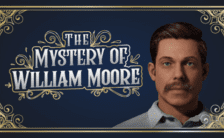Game Summary
Tales from Toyotoki: Arrival of the Witch, old title “The witch of the Ihanashi” is a classic text adventure game. Click on the screen to read through the story.
Game Features:
- Genre: Romance x Comedy x Fantasy
- Choices: Completely linear novel
- Playtime: Around 10 hours
- Voice Acting: Main characters are fully voiced
Hikaru Nishime, who lost his parents at a young age, is told by his foster mother to live with his grandfather in the spring of his first year of high school. He boards a ferry alone to “Toyotoki island”, a remote Okinawan island with a population of less than 1,000. He arrives at his grandfather’s house only to find out his grandfather has moved overseas.
Unable to contact his foster mother and with the new school claiming no record of a student named Hikaru Nishime, Hikaru realizes he has been abandoned by his foster family. He wanders through a sugarcane field at night and encounters a girl named Lilun dressed in mysterious attire.
With no survival skills, Hikaru, a former first-year high school student, and Lilun, who disregards common Japanese norms, team up to live on the small island. However, Lilun has her own reasons for coming to Toyotoki island…

Step-by-Step Guide to Running Tales from Toyotoki: Arrival of the Witch (The Witch of the Ihanashi) on PC
- Access the Link: Click the button below to go to Crolinks. Wait 5 seconds for the link to generate, then proceed to UploadHaven.
- Start the Process: On the UploadHaven page, wait 15 seconds and then click the grey "Free Download" button.
- Extract the Files: After the file finishes downloading, right-click the
.zipfile and select "Extract to Tales from Toyotoki: Arrival of the Witch (The Witch of the Ihanashi)". (You’ll need WinRAR for this step.) - Run the Game: Open the extracted folder, right-click the
.exefile, and select "Run as Administrator." - Enjoy: Always run the game as Administrator to prevent any saving issues.
Tales from Toyotoki: Arrival of the Witch (The Witch of the Ihanashi) (v1.0)
Size: 1.20 GB
Tips for a Smooth Download and Installation
- ✅ Boost Your Speeds: Use FDM for faster and more stable downloads.
- ✅ Troubleshooting Help: Check out our FAQ page for solutions to common issues.
- ✅ Avoid DLL & DirectX Errors: Install everything inside the
_RedistorCommonRedistfolder. If errors persist, download and install:
🔹 All-in-One VC Redist package (Fixes missing DLLs)
🔹 DirectX End-User Runtime (Fixes DirectX errors) - ✅ Optimize Game Performance: Ensure your GPU drivers are up to date:
🔹 NVIDIA Drivers
🔹 AMD Drivers - ✅ Find More Fixes & Tweaks: Search the game on PCGamingWiki for additional bug fixes, mods, and optimizations.
FAQ – Frequently Asked Questions
- ❓ ️Is this safe to download? 100% safe—every game is checked before uploading.
- 🍎 Can I play this on Mac? No, this version is only for Windows PC.
- 🎮 Does this include DLCs? Some versions come with DLCs—check the title.
- 💾 Why is my antivirus flagging it? Some games trigger false positives, but they are safe.
PC Specs & Requirements
| Component | Details |
|---|---|
| Windows 10/11 | |
| Intel Core 2 DUO 相当以上 | |
| 2 GB RAM | |
| 1280x720 | |
| Broadband Internet connection | |
| 4 GB available space |