Game Summary
It’s Swords and Sandals as you’ve never seen it. Brutal turn-based combat where gladiators can lose limbs, wield guitars and yell so loudly their foe’s heads will fall off. This is the most fun you’ll ever have in the arena, and it all starts here. Create a gladiator from one of dozens of races, make them a 7 foot undead giant with a battle axe or a tiny jelly blob with a laser cannon. Your gladiator will be unlike any other, with deep skill trees and hundreds of weapons to craft and equip you will not face the horrors of the arena unprepared! For a decade we wondered what happened to the Starbound Gladiator at the end of Swords and Sandals III … now all answers are revealed as the robotic Automatons return to Brandor with new space-age technology! Embark upon a massive new single player campaign in the form of Swords and Sandals VI, where you shall journey across the vast continent in search of fabled Arena Champions to defeat. Do battle in the scorching heat of the T’Kash desert, in the lonely abyssal caverns of the Forbidden Depths and in the great palaces of Phaetor itself.
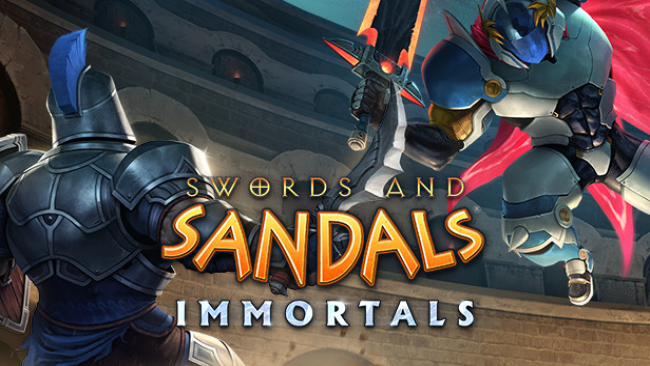
Step-by-Step Guide to Running Swords and Sandals Immortals on PC
- Access the Link: Click the button below to go to Crolinks. Wait 5 seconds for the link to generate, then proceed to UploadHaven.
- Start the Process: On the UploadHaven page, wait 15 seconds and then click the grey "Free Download" button.
- Extract the Files: After the file finishes downloading, right-click the
.zipfile and select "Extract to Swords and Sandals Immortals". (You’ll need WinRAR for this step.) - Run the Game: Open the extracted folder, right-click the
.exefile, and select "Run as Administrator." - Enjoy: Always run the game as Administrator to prevent any saving issues.
Swords and Sandals Immortals (v1.1.3.B)
Size: 0.95 GB
Tips for a Smooth Download and Installation
- ✅ Boost Your Speeds: Use FDM for faster and more stable downloads.
- ✅ Troubleshooting Help: Check out our FAQ page for solutions to common issues.
- ✅ Avoid DLL & DirectX Errors: Install everything inside the
_RedistorCommonRedistfolder. If errors persist, download and install:
🔹 All-in-One VC Redist package (Fixes missing DLLs)
🔹 DirectX End-User Runtime (Fixes DirectX errors) - ✅ Optimize Game Performance: Ensure your GPU drivers are up to date:
🔹 NVIDIA Drivers
🔹 AMD Drivers - ✅ Find More Fixes & Tweaks: Search the game on PCGamingWiki for additional bug fixes, mods, and optimizations.
FAQ – Frequently Asked Questions
- ❓ ️Is this safe to download? 100% safe—every game is checked before uploading.
- 🍎 Can I play this on Mac? No, this version is only for Windows PC.
- 🎮 Does this include DLCs? Some versions come with DLCs—check the title.
- 💾 Why is my antivirus flagging it? Some games trigger false positives, but they are safe.
PC Specs & Requirements
| Component | Details |
|---|---|
| Windows 8, Windows 10 | |
| 1Ghz | |
| GLES 3 OpenGL compatible video card with 1GB RAM | |
| 1 GB available space | |
| DirectX compatible sound card | |
| This game will not work properly on GLES 2 OpenGL Cards! Make sure your video drivers are up-to-date and that your video card supports OpenGL GLES3. |





