Game Summary
Super Gorilla Quest is an RPG about saving the world from humanity. In it, you play as a gorilla, alongside an orangutan, a chimp, and a bonobo, as you venture through various natural and man-made locations to stop humankind’s plan. What plan? I guess you’ll have to play to find out. You, a gorilla in the jungle, awaken to find various workers cutting down the trees you live by. After defeating them, you discover a worldwide plot by the elite to secure humanity’s grasp around the world. By what means? Something terrible. It’s a spoiler, I think. But rest assured that it’s not good, and as a team of apes, you must stop it at all costs. Super Gorilla Quest is a turn-based RPG with light exploration and puzzle elements at the core. The gameplay involves exploring areas, finding items, and killing enemies and bosses. As the game goes along, the combat gets increasingly involved and requires some effort to do well. Revolutionary.
Features
- 3-5 hours of thrilling gorilla gameplay
- Challenging but fun turn-based combat
- An eclectic and entertaining soundtrack
- Moderately funny dialogue
- 45 unique achievements
- Humorous and surreal sprites and artwork
- 4 difficulties of increasing challenge
- Gorillas… I think
- A plot
- At least 1 monkey
- And much, much more!
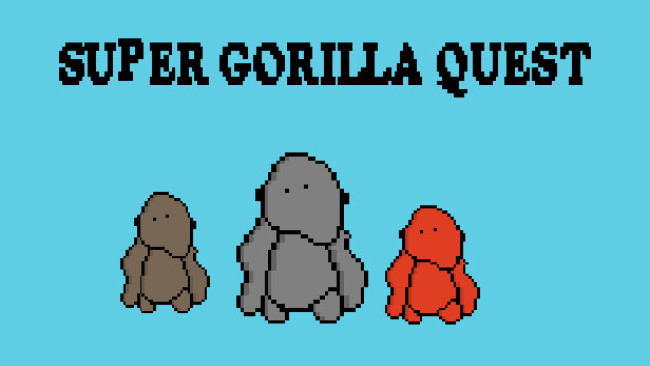
Step-by-Step Guide to Running Super Gorilla Quest on PC
- Access the Link: Click the button below to go to Crolinks. Wait 5 seconds for the link to generate, then proceed to UploadHaven.
- Start the Process: On the UploadHaven page, wait 15 seconds and then click the grey "Free Download" button.
- Extract the Files: After the file finishes downloading, right-click the
.zipfile and select "Extract to Super Gorilla Quest". (You’ll need WinRAR for this step.) - Run the Game: Open the extracted folder, right-click the
.exefile, and select "Run as Administrator." - Enjoy: Always run the game as Administrator to prevent any saving issues.
Super Gorilla Quest
Size: 554.25 MB
Tips for a Smooth Download and Installation
- ✅ Boost Your Speeds: Use FDM for faster and more stable downloads.
- ✅ Troubleshooting Help: Check out our FAQ page for solutions to common issues.
- ✅ Avoid DLL & DirectX Errors: Install everything inside the
_RedistorCommonRedistfolder. If errors persist, download and install:
🔹 All-in-One VC Redist package (Fixes missing DLLs)
🔹 DirectX End-User Runtime (Fixes DirectX errors) - ✅ Optimize Game Performance: Ensure your GPU drivers are up to date:
🔹 NVIDIA Drivers
🔹 AMD Drivers - ✅ Find More Fixes & Tweaks: Search the game on PCGamingWiki for additional bug fixes, mods, and optimizations.
FAQ – Frequently Asked Questions
- ❓ ️Is this safe to download? 100% safe—every game is checked before uploading.
- 🍎 Can I play this on Mac? No, this version is only for Windows PC.
- 🎮 Does this include DLCs? Some versions come with DLCs—check the title.
- 💾 Why is my antivirus flagging it? Some games trigger false positives, but they are safe.
PC Specs & Requirements
| Component | Details |
|---|---|
| Microsoft® Windows® XP / Vista / 7 (32-bit/64-bit) | |
| Intel® Pentium® 4 2.0 GHz equivalent or faster processor | |
| 512 MB RAM | |
| 1024 x 768 pixels or higher desktop resolution | |
| 400 MB available space |





