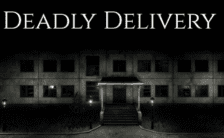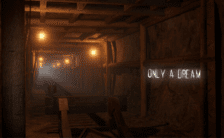Game Summary
Sulver’s Journey is a fantasy adventure series that follows the warrior Sulver as he searches planet Maroth to collect 6 Divine Stones and 6 Galactic Crystals and keep them out of the clutches of the space conqueror Genesis. However, Genesis has acquired one of these 6 Galactic Crystals, which is known as the Planetary Crystal. Genesis has shattered the Planetary Crystal into 8 shards and scattered them across planet Maroth. Genesis gives Sulver a chance to join him and his cause to try and use the crystals and stones to usher in a Genesis envisioned utopian era with Genesis as the ruler. Collect all 8 shards, open the Lost Dimension and stop Genesis from using a duplicate Planetary Crystal to transform planet Maroth into the Lost Dimension. Razor’s Field: The field that provides access to Mount Oro, The Wizardly Woods, Mount Oro, Poseidon’s Bay and the Ancient Ruins. The Hawk watches over the field. Watch out for Hunter Razer patrolling the field as well and try to find the aura boots. They will help you dash through Razer’s Field. The Wizardly Woods: A mysterious and dark wooded area inhabited by the Elders and a group of sorcerers, as well as other spirits. The Dark Wizard Cloak haunts these woods and must be stopped by locating Sapphire’s Wand. Mount Oro: The ice ninja Borge awaits at the top of the mountain for a much anticipated battle with Sulver. Try not to get blown off the mountain or get buried under any forced avalanches. Find the ice gauntlet to help you scale Mount Oro. Poseidon’s Bay: Sharkoid has taken charge of Poseidon’s Palace. The Divine Hammer will help fight off Sharkoids army but make sure you have your special breathing item from Rutho’s shop before taking the plunge into the bay. Pharaoh’s Desert: The ancient long thought dead king of the pharaoh’s, Rahma Dao, is still alive and rules with an iron fist. No one is allowed to enter the deepest part of the desert. Find the Eternal Blade and battle Rahma Dao. Future City: Ledges, traps, surprise enemies, a space shuttle and the maniacal Doctor Iron await Sulver in the Future City. The Galactic Energy Beam will help Sulver navigate past some of the more dangerous enemies. But Sulver has to find it first.

Step-by-Step Guide to Running SULVER'S JOURNEY on PC
- Access the Link: Click the button below to go to Crolinks. Wait 5 seconds for the link to generate, then proceed to UploadHaven.
- Start the Process: On the UploadHaven page, wait 15 seconds and then click the grey "Free Download" button.
- Extract the Files: After the file finishes downloading, right-click the
.zipfile and select "Extract to SULVER'S JOURNEY". (You’ll need WinRAR for this step.) - Run the Game: Open the extracted folder, right-click the
.exefile, and select "Run as Administrator." - Enjoy: Always run the game as Administrator to prevent any saving issues.
SULVER'S JOURNEY
Size: 112.45 MB
Tips for a Smooth Download and Installation
- ✅ Boost Your Speeds: Use FDM for faster and more stable downloads.
- ✅ Troubleshooting Help: Check out our FAQ page for solutions to common issues.
- ✅ Avoid DLL & DirectX Errors: Install everything inside the
_RedistorCommonRedistfolder. If errors persist, download and install:
🔹 All-in-One VC Redist package (Fixes missing DLLs)
🔹 DirectX End-User Runtime (Fixes DirectX errors) - ✅ Optimize Game Performance: Ensure your GPU drivers are up to date:
🔹 NVIDIA Drivers
🔹 AMD Drivers - ✅ Find More Fixes & Tweaks: Search the game on PCGamingWiki for additional bug fixes, mods, and optimizations.
FAQ – Frequently Asked Questions
- ❓ ️Is this safe to download? 100% safe—every game is checked before uploading.
- 🍎 Can I play this on Mac? No, this version is only for Windows PC.
- 🎮 Does this include DLCs? Some versions come with DLCs—check the title.
- 💾 Why is my antivirus flagging it? Some games trigger false positives, but they are safe.
PC Specs & Requirements
| Component | Details |
|---|---|
| Windows 7/8/8.1/10 (64bit) | |
| Intel Core2 Duo 2.0GHz | |
| 4 GB RAM | |
| DirectX 9/OpenGL 4.1 capable GPU | |
| 300 MB available space |