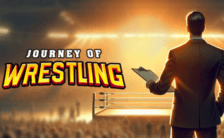Game Summary
This game takes place in a subway, bits of which can look pleasantly familiar for players from different cities and countries. As a subway train driver, you have to bear your underground conduct. You can improve your driver‘s level. Collect authority points and get a promotion to unlock more routes and trains. Reach the highest rank to unlock all of them. Points are given to you for each completed route, but also for the total number of passengers you delivered. Features: Choose a route and a train: you can drive up to 3 cars; Make doors open/close using the “door” button; Use the lever to speed up/slow down; Track the number of passengers: deliver as many as you can; Change the camera view to see how many passengers there are in a car; Track your speed or get fined – follow the speed limit instructions; Use voice alert system to inform your passengers about stations, or talk straight into the microphone if you want to say it in your own words. Out of time to stop the train properly? Use emergency braking to avoid accidents. If you did not succeed in avoiding the accident, you have to hurry in the depot, where the firefighters will be ready to take care of you burning train! Improve your driver‘s experience and make an illustrious career; Choose from variety of subway trains and customize them; Discover 4 intricate routes; Switch between the views: from cab view to car view.
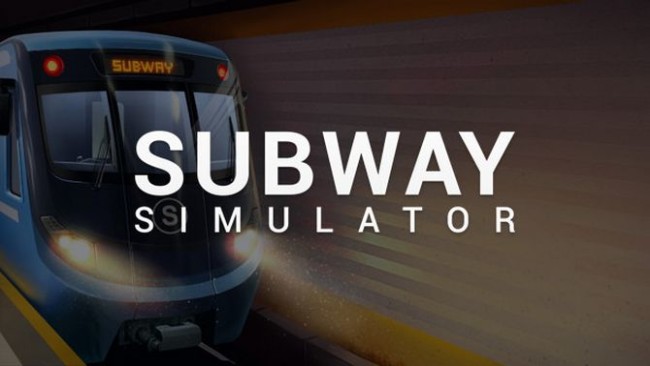
Step-by-Step Guide to Running Subway Simulator on PC
- Access the Link: Click the button below to go to Crolinks. Wait 5 seconds for the link to generate, then proceed to UploadHaven.
- Start the Process: On the UploadHaven page, wait 15 seconds and then click the grey "Free Download" button.
- Extract the Files: After the file finishes downloading, right-click the
.zipfile and select "Extract to Subway Simulator". (You’ll need WinRAR for this step.) - Run the Game: Open the extracted folder, right-click the
.exefile, and select "Run as Administrator." - Enjoy: Always run the game as Administrator to prevent any saving issues.
Subway Simulator (v2.8.0)
Size: 643.25 MB
Tips for a Smooth Download and Installation
- ✅ Boost Your Speeds: Use FDM for faster and more stable downloads.
- ✅ Troubleshooting Help: Check out our FAQ page for solutions to common issues.
- ✅ Avoid DLL & DirectX Errors: Install everything inside the
_RedistorCommonRedistfolder. If errors persist, download and install:
🔹 All-in-One VC Redist package (Fixes missing DLLs)
🔹 DirectX End-User Runtime (Fixes DirectX errors) - ✅ Optimize Game Performance: Ensure your GPU drivers are up to date:
🔹 NVIDIA Drivers
🔹 AMD Drivers - ✅ Find More Fixes & Tweaks: Search the game on PCGamingWiki for additional bug fixes, mods, and optimizations.
FAQ – Frequently Asked Questions
- ❓ ️Is this safe to download? 100% safe—every game is checked before uploading.
- 🍎 Can I play this on Mac? No, this version is only for Windows PC.
- 🎮 Does this include DLCs? Some versions come with DLCs—check the title.
- 💾 Why is my antivirus flagging it? Some games trigger false positives, but they are safe.
PC Specs & Requirements
| Component | Details |
|---|---|
| you can drive up to 3 cars; | |
| deliver as many as you can; | |
| from cab view to car view. |