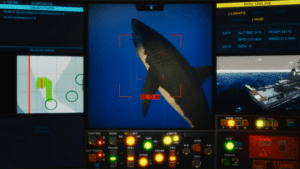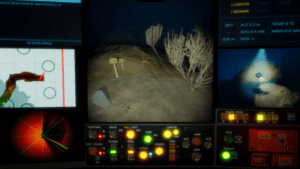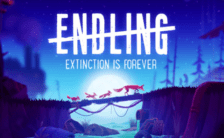Game Summary
subROV: Underwater Discoveries is a submarine exploration game where you learn to operate an ROV (Remotely Operated Vehicle), and embark on dives the world around. You will chart unknown regions, sample hydrothermal vents, find ship wrecks, and study aquatic species along the water column. You are in complete control of every aspect of the dive that you embark on, from navigating an oceanic research vessel, to deploying and operating a full-ocean-depth rated ROV equipped with an array of advanced tools. Begin as a trainee and earn your certificate to become a full-fledged pilot and take on dives to explore and discover the many fascinating sights and mysteries of the deep ocean.
- Choose from multiple dives with varied objectives, charting the seafloor and performing scientific observations.
- Control an oceanographic vessel, a full-ocean-depth rated ROV, and an array of advanced tools including sonar, AI-assisted scanner, articulated arm, temperature sensors, landers, and sediment corers.
- Rendezvous with ocean buoys and download scientific data and information on new points of interest.
- Explore isolated trenches, survey unknown wreckages and study creatures barely known to science.
- Visit the Gallery to keep track and learn more about your discoveries.
- Gain experience as you complete objectives and climb your way up the ranks from trainee to Dive Master.

Step-by-Step Guide to Running subROV : Underwater Discoveries on PC
- Access the Link: Click the button below to go to Crolinks. Wait 5 seconds for the link to generate, then proceed to UploadHaven.
- Start the Process: On the UploadHaven page, wait 15 seconds and then click the grey "Free Download" button.
- Extract the Files: After the file finishes downloading, right-click the
.zipfile and select "Extract to subROV : Underwater Discoveries". (You’ll need WinRAR for this step.) - Run the Game: Open the extracted folder, right-click the
.exefile, and select "Run as Administrator." - Enjoy: Always run the game as Administrator to prevent any saving issues.
subROV : Underwater Discoveries
Size: 1.70 GB
Tips for a Smooth Download and Installation
- ✅ Boost Your Speeds: Use FDM for faster and more stable downloads.
- ✅ Troubleshooting Help: Check out our FAQ page for solutions to common issues.
- ✅ Avoid DLL & DirectX Errors: Install everything inside the
_RedistorCommonRedistfolder. If errors persist, download and install:
🔹 All-in-One VC Redist package (Fixes missing DLLs)
🔹 DirectX End-User Runtime (Fixes DirectX errors) - ✅ Optimize Game Performance: Ensure your GPU drivers are up to date:
🔹 NVIDIA Drivers
🔹 AMD Drivers - ✅ Find More Fixes & Tweaks: Search the game on PCGamingWiki for additional bug fixes, mods, and optimizations.
FAQ – Frequently Asked Questions
- ❓ ️Is this safe to download? 100% safe—every game is checked before uploading.
- 🍎 Can I play this on Mac? No, this version is only for Windows PC.
- 🎮 Does this include DLCs? Some versions come with DLCs—check the title.
- 💾 Why is my antivirus flagging it? Some games trigger false positives, but they are safe.
PC Specs & Requirements
| Component | Details |
|---|---|
| Windows 10 | |
| i5 | |
| 8 GB RAM | |
| GTX 970 or above | |
| Version 12 | |
| 5 GB available space | |
| This game is designed for 16:9 resolutions |