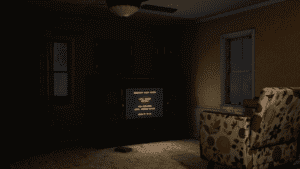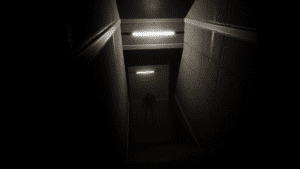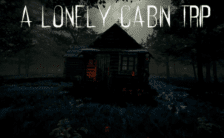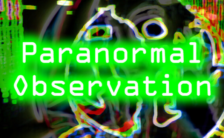Game Summary
STRANGER is a first person, survival horror thriller, with native VR support. You will be defending your house against a STRANGER. Make use of the 2 provided locks and find the 1 Perma-Lock, lock the windows when you hear/see the STRANGER out the windows. Make it to 6 am when the police arrive to find yourself uncovering the mystery that lies behind this STRANGER. You can choose different gamemodes including, campaign, nightmare mode, custom night, or hallways (coming soon) and multiple levels of difficulty and choose from different maps and uncover the story of your player, the STRANGER. Or you can test your skills in custom Night gamemode where you can customize the difficulty. Hidden stories and lore-driven storylines are left to be discovered.
- Immersive Experience: Realistic graphics and spatial audio will have you on your toes and your computer running well with the new UNREAL ENGINE 5 next-gen engine giving you peak quality with little performance risk.
- NonLinear Gameplay: The same thing will never happen twice, replay-ability and new events and an intelligent enemy will give you weeks of gameplay
- STRANGER now supports customization! Easily upload any image you want to become the STRANGER and break into your house! Anybody can do it in seconds – Lets the memes begin!
- Deep Story: For lore enthusiasts and mystery enthusiasts you will have to dig deep with the given information to help unravel the mystery behind the unknown STRANGER, hidden items, rare events (easter eggs), photos/trailers/audio cryptic messages to be discovered and much more.
- Much Much MORE waiting to be discovered with over 20 hours of gameplay and much more with replayability!

Step-by-Step Guide to Running STRANGER on PC
- Access the Link: Click the button below to go to Crolinks. Wait 5 seconds for the link to generate, then proceed to UploadHaven.
- Start the Process: On the UploadHaven page, wait 15 seconds and then click the grey "Free Download" button.
- Extract the Files: After the file finishes downloading, right-click the
.zipfile and select "Extract to STRANGER". (You’ll need WinRAR for this step.) - Run the Game: Open the extracted folder, right-click the
.exefile, and select "Run as Administrator." - Enjoy: Always run the game as Administrator to prevent any saving issues.
STRANGER (v1.0.3)
Size: 2.86 GB
Tips for a Smooth Download and Installation
- ✅ Boost Your Speeds: Use FDM for faster and more stable downloads.
- ✅ Troubleshooting Help: Check out our FAQ page for solutions to common issues.
- ✅ Avoid DLL & DirectX Errors: Install everything inside the
_RedistorCommonRedistfolder. If errors persist, download and install:
🔹 All-in-One VC Redist package (Fixes missing DLLs)
🔹 DirectX End-User Runtime (Fixes DirectX errors) - ✅ Optimize Game Performance: Ensure your GPU drivers are up to date:
🔹 NVIDIA Drivers
🔹 AMD Drivers - ✅ Find More Fixes & Tweaks: Search the game on PCGamingWiki for additional bug fixes, mods, and optimizations.
FAQ – Frequently Asked Questions
- ❓ ️Is this safe to download? 100% safe—every game is checked before uploading.
- 🍎 Can I play this on Mac? No, this version is only for Windows PC.
- 🎮 Does this include DLCs? Some versions come with DLCs—check the title.
- 💾 Why is my antivirus flagging it? Some games trigger false positives, but they are safe.
PC Specs & Requirements
| Component | Details |
|---|---|
| Windows 10 | |
| Processor: Intel Core i5-4590 / AMD FX 8350 | |
| 8 GB RAM | |
| Nvidia Gtx 970 | |
| 6 GB available space | |
| Estimated Requirements for playable experience |