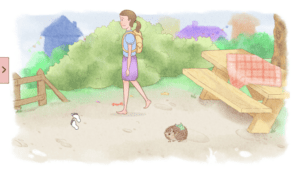Game Summary
An accessible point and click adventure that joins Clara as she brings to life three short tales told by her nurturing grandfather. Embody the role of an adventurer, astronaut, and pirate. Explore 25 colourful storybook illustrations, from the sunny countryside, to an unexplored planet full of little fungi people. Befriend cute creatures in odd situations. And help solve all their problems along the way. From the very beginning game accessibility has been our main goal. We have work closely with those from the disabled and neurodiverse communities to help us remove barriers from our game. A lot of this work has been baked into the experience itself such as the readability of each dialogue line, the design of our puzzles, and how we layout information and our menus. We also have a large array of accessibility options, that you can use to tweak the experience to your liking.
Audio:
- Fully voiced characters
- Volume controls for master, ambience, music, voice over, general SFX, UI SFX, text to speech, and audio descriptions channels
- Text to speech (toggle, three voice types, speed, pitch, input instructions toggle)
- Audio descriptions

Step-by-Step Guide to Running Stories Of Blossom on PC
- Access the Link: Click the button below to go to Crolinks. Wait 5 seconds for the link to generate, then proceed to UploadHaven.
- Start the Process: On the UploadHaven page, wait 15 seconds and then click the grey "Free Download" button.
- Extract the Files: After the file finishes downloading, right-click the
.zipfile and select "Extract to Stories Of Blossom". (You’ll need WinRAR for this step.) - Run the Game: Open the extracted folder, right-click the
.exefile, and select "Run as Administrator." - Enjoy: Always run the game as Administrator to prevent any saving issues.
Stories Of Blossom
Size: 2.56 GB
Tips for a Smooth Download and Installation
- ✅ Boost Your Speeds: Use FDM for faster and more stable downloads.
- ✅ Troubleshooting Help: Check out our FAQ page for solutions to common issues.
- ✅ Avoid DLL & DirectX Errors: Install everything inside the
_RedistorCommonRedistfolder. If errors persist, download and install:
🔹 All-in-One VC Redist package (Fixes missing DLLs)
🔹 DirectX End-User Runtime (Fixes DirectX errors) - ✅ Optimize Game Performance: Ensure your GPU drivers are up to date:
🔹 NVIDIA Drivers
🔹 AMD Drivers - ✅ Find More Fixes & Tweaks: Search the game on PCGamingWiki for additional bug fixes, mods, and optimizations.
FAQ – Frequently Asked Questions
- ❓ ️Is this safe to download? 100% safe—every game is checked before uploading.
- 🍎 Can I play this on Mac? No, this version is only for Windows PC.
- 🎮 Does this include DLCs? Some versions come with DLCs—check the title.
- 💾 Why is my antivirus flagging it? Some games trigger false positives, but they are safe.
PC Specs & Requirements
| Component | Details |
|---|---|
| Windows 7+ | |
| 2.50GHz | |
| 2 GB RAM | |
| 1.5 GB | |
| 2 GB available space |