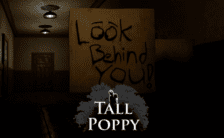Game Summary
Stonescape allows you to alter the landscape with organic destruction of rocks, trees and grasses and use your creativity to construct a house, a castle, a city or any other creations you can imagine from the collection of Stonescape’s building components. Explore the island, using a pick axe to clear vegetation, destroy rocks, and dig holes. The landscape consists of thousands of individual rock shaped objects that form the island. Each of the objects are destructible, allowing you to alter the landscape, clear trees and grasses to maneuver around the island and build anywhere on or in the mountain landscape. Building pieces can be individually removed if you have misplaced a component.
- Organic landscape destruction – landscape is constructed of thousands of organic landscape components of rocks, trees and grasses.
- The player can destroy any of the rocks, trees or ground, or any building components on the island using the pick axe.
- Building components – There are 21 individual building components consisting of doors, stairs, walls, foundations, pillars, windows, decorative components, and roofs.
- Visuals – elements of the landscape have been modelled and textured in a realistic way, and constructed to form a stylized landscape. The lighting is dark and moody to create a fantasy feel with a medieval theme.
- Designed to be a relaxing and creative building experience.
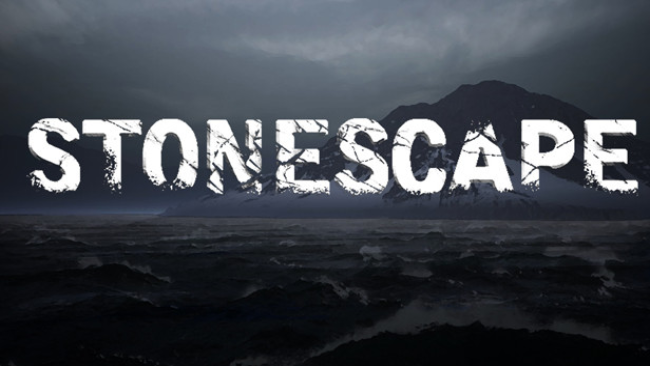
Step-by-Step Guide to Running Stonescape on PC
- Access the Link: Click the button below to go to Crolinks. Wait 5 seconds for the link to generate, then proceed to UploadHaven.
- Start the Process: On the UploadHaven page, wait 15 seconds and then click the grey "Free Download" button.
- Extract the Files: After the file finishes downloading, right-click the
.zipfile and select "Extract to Stonescape". (You’ll need WinRAR for this step.) - Run the Game: Open the extracted folder, right-click the
.exefile, and select "Run as Administrator." - Enjoy: Always run the game as Administrator to prevent any saving issues.
Tips for a Smooth Download and Installation
- ✅ Boost Your Speeds: Use FDM for faster and more stable downloads.
- ✅ Troubleshooting Help: Check out our FAQ page for solutions to common issues.
- ✅ Avoid DLL & DirectX Errors: Install everything inside the
_RedistorCommonRedistfolder. If errors persist, download and install:
🔹 All-in-One VC Redist package (Fixes missing DLLs)
🔹 DirectX End-User Runtime (Fixes DirectX errors) - ✅ Optimize Game Performance: Ensure your GPU drivers are up to date:
🔹 NVIDIA Drivers
🔹 AMD Drivers - ✅ Find More Fixes & Tweaks: Search the game on PCGamingWiki for additional bug fixes, mods, and optimizations.
FAQ – Frequently Asked Questions
- ❓ ️Is this safe to download? 100% safe—every game is checked before uploading.
- 🍎 Can I play this on Mac? No, this version is only for Windows PC.
- 🎮 Does this include DLCs? Some versions come with DLCs—check the title.
- 💾 Why is my antivirus flagging it? Some games trigger false positives, but they are safe.
PC Specs & Requirements
| Component | Details |
|---|---|
| Windows 10 | |
| AMD Ryzen 5 3600X 6-Core Processor | |
| 16 GB RAM | |
| NVIDIA GeForce RTX 2060 SUPER | |
| Version 11 | |
| 1.88 GB available space | |
| NVIDIA High Definition Audio |