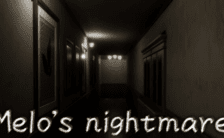Game Summary
Starlight Alliance is an action RPG, featuring two playable characters – Cyris and Lea. If you like fast third-person shooter gameplay with plenty of character development, exploration, and puzzle-solving, Starlight Alliance is the game for you! Likewise, if you’re into shooting annoying drones that tell you to get back to work, we got you covered. Starlight Alliance has it all. Welcome to the future – where everything is automated, recycling is at 99.9% efficiency, and Earth is considered at its peak. Humans and aliens now live side-by-side in sky cities far above the planet’s inhospitable surface. It all could have been perfect … but it just wasn’t meant to last. Mysteriously, the systems started failing and the drone networks began acting up – nobody knows quite why. Two strangers, Lea and Cyris, each experience these system failures in two different ways and find themselves brought together by unforeseen circumstances. As a team, they’ll soon uncover dark secrets on the Earth’s surface and find a chance at salvation somewhere out there in the cold darkness of space!

Step-by-Step Guide to Running Starlight Alliance on PC
- Access the Link: Click the button below to go to Crolinks. Wait 5 seconds for the link to generate, then proceed to UploadHaven.
- Start the Process: On the UploadHaven page, wait 15 seconds and then click the grey "Free Download" button.
- Extract the Files: After the file finishes downloading, right-click the
.zipfile and select "Extract to Starlight Alliance". (You’ll need WinRAR for this step.) - Run the Game: Open the extracted folder, right-click the
.exefile, and select "Run as Administrator." - Enjoy: Always run the game as Administrator to prevent any saving issues.
Starlight Alliance
Size: 1.26 GB
Tips for a Smooth Download and Installation
- ✅ Boost Your Speeds: Use FDM for faster and more stable downloads.
- ✅ Troubleshooting Help: Check out our FAQ page for solutions to common issues.
- ✅ Avoid DLL & DirectX Errors: Install everything inside the
_RedistorCommonRedistfolder. If errors persist, download and install:
🔹 All-in-One VC Redist package (Fixes missing DLLs)
🔹 DirectX End-User Runtime (Fixes DirectX errors) - ✅ Optimize Game Performance: Ensure your GPU drivers are up to date:
🔹 NVIDIA Drivers
🔹 AMD Drivers - ✅ Find More Fixes & Tweaks: Search the game on PCGamingWiki for additional bug fixes, mods, and optimizations.
FAQ – Frequently Asked Questions
- ❓ ️Is this safe to download? 100% safe—every game is checked before uploading.
- 🍎 Can I play this on Mac? No, this version is only for Windows PC.
- 🎮 Does this include DLCs? Some versions come with DLCs—check the title.
- 💾 Why is my antivirus flagging it? Some games trigger false positives, but they are safe.
PC Specs & Requirements
| Component | Details |
|---|---|
| Windows 64 bit (any) | |
| 2000+ MHz Dual Core | |
| 2000 MB RAM | |
| Nvidia GTX 650 or higher | |
| Version 10 | |
| 5000 MB available space | |
| Any |