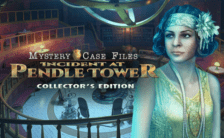Game Summary
Wish-granting Mermaid’s Tears in the hands of SpongeBob and Patrick… What could possibly go wrong? Sure, the very fabric holding the very universe very together could come very undone, opening up portals into Wishworlds full of knights, cowboys, pirates, and prehistoric snails. But that’s nothing everyone’s favorite sponge can’t handle – with the right cosmic costume! Everybody do the Cosmic Shake!
KEY FEATURES
- Unlock classic and new platforming skills like the Fishhook Swing and Karate Kick
- Don more than 30 F.U.N.tastic costumes like SnailBob and SpongeGar
- Travel to 7 distinct Wishworlds like Wild West Jellyfish Fields and Halloween Rock Bottom
- Experience all the buddy movie banter with SpongeBob’s permanent companion Balloon-Patrick
- Meet all your favorite Bikini Bottomites from the series, voiced by their original actors
- Brand-new soundtrack from the composers of Battle for Bikini Bottom + dozens of songs from the series!

Step-by-Step Guide to Running SpongeBob SquarePants: The Cosmic Shake on PC
- Access the Link: Click the button below to go to Crolinks. Wait 5 seconds for the link to generate, then proceed to UploadHaven.
- Start the Process: On the UploadHaven page, wait 15 seconds and then click the grey "Free Download" button.
- Extract the Files: After the file finishes downloading, right-click the
.zipfile and select "Extract to SpongeBob SquarePants: The Cosmic Shake". (You’ll need WinRAR for this step.) - Run the Game: Open the extracted folder, right-click the
.exefile, and select "Run as Administrator." - Enjoy: Always run the game as Administrator to prevent any saving issues.
SpongeBob SquarePants: The Cosmic Shake (v1.0.6.0 & ALL DLC)
Size: 7.51 GB
Tips for a Smooth Download and Installation
- ✅ Boost Your Speeds: Use FDM for faster and more stable downloads.
- ✅ Troubleshooting Help: Check out our FAQ page for solutions to common issues.
- ✅ Avoid DLL & DirectX Errors: Install everything inside the
_RedistorCommonRedistfolder. If errors persist, download and install:
🔹 All-in-One VC Redist package (Fixes missing DLLs)
🔹 DirectX End-User Runtime (Fixes DirectX errors) - ✅ Optimize Game Performance: Ensure your GPU drivers are up to date:
🔹 NVIDIA Drivers
🔹 AMD Drivers - ✅ Find More Fixes & Tweaks: Search the game on PCGamingWiki for additional bug fixes, mods, and optimizations.
FAQ – Frequently Asked Questions
- ❓ ️Is this safe to download? 100% safe—every game is checked before uploading.
- 🍎 Can I play this on Mac? No, this version is only for Windows PC.
- 🎮 Does this include DLCs? Some versions come with DLCs—check the title.
- 💾 Why is my antivirus flagging it? Some games trigger false positives, but they are safe.
PC Specs & Requirements
| Component | Details |
|---|---|
| Windows 7/8.1/10/11 | |
| AMD Phenom II X4 925 / Intel Pentium Dual Core G3320 | |
| 4 GB RAM | |
| GeForce GTX 660 / Radeon HD 7870 | |
| Version 11 | |
| 10 GB available space |