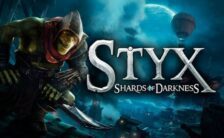Game Summary
Packed with hilarious splatter elements, fast-paced action, a variety of upgrades and weapons, and loads of humor, Speedollama promises to entertain gamers of all ages. The game’s visuals feature pixel art to capture a retro-arcade aesthetic, reminiscent of late 80s and early 90s games. Drawing inspiration from classic titles like Metal Slug and Turrican, as well as modern hits like Broforce, Mercenary Kings, and Pizza Tower, Speedollama delivers a nostalgic yet fresh gaming experience.
A wise old llama has enlisted a group of elite mercenaries for an almost impossible mission: to destroy the alpaca army that has waged a brutal war to exterminate the llamas and seize world domination. Equipped with a powerful tunneling machine, the llamas embark on a bizarre journey, burrowing through the earth, collecting funky substances, and battling the relentless alpaca forces along with their beastly allies.
KEY FEATURES:
- 9 different areas divided into 36 procedurally generated levels and 8 bonus ones
- 3 main characters to choose from
- 6 kinds of alpaca soldiers
- 7 kinds of alpaca’s heavy machinery
- 9 bosses
- 18 foe beasts
- 6 weapons
- 23 upgrades

Step-by-Step Guide to Running Speedollama on PC
- Access the Link: Click the button below to go to Crolinks. Wait 5 seconds for the link to generate, then proceed to UploadHaven.
- Start the Process: On the UploadHaven page, wait 15 seconds and then click the grey "Free Download" button.
- Extract the Files: After the file finishes downloading, right-click the
.zipfile and select "Extract to Speedollama". (You’ll need WinRAR for this step.) - Run the Game: Open the extracted folder, right-click the
.exefile, and select "Run as Administrator." - Enjoy: Always run the game as Administrator to prevent any saving issues.
Speedollama (v1.4.0b)
Size: 311.29 MB
Tips for a Smooth Download and Installation
- ✅ Boost Your Speeds: Use FDM for faster and more stable downloads.
- ✅ Troubleshooting Help: Check out our FAQ page for solutions to common issues.
- ✅ Avoid DLL & DirectX Errors: Install everything inside the
_RedistorCommonRedistfolder. If errors persist, download and install:
🔹 All-in-One VC Redist package (Fixes missing DLLs)
🔹 DirectX End-User Runtime (Fixes DirectX errors) - ✅ Optimize Game Performance: Ensure your GPU drivers are up to date:
🔹 NVIDIA Drivers
🔹 AMD Drivers - ✅ Find More Fixes & Tweaks: Search the game on PCGamingWiki for additional bug fixes, mods, and optimizations.
FAQ – Frequently Asked Questions
- ❓ ️Is this safe to download? 100% safe—every game is checked before uploading.
- 🍎 Can I play this on Mac? No, this version is only for Windows PC.
- 🎮 Does this include DLCs? Some versions come with DLCs—check the title.
- 💾 Why is my antivirus flagging it? Some games trigger false positives, but they are safe.
PC Specs & Requirements
| Component | Details |
|---|---|
| Win 10 (64 bit) | |
| i5-8250U @ 1.60GHz (or equivalent) | |
| 4 GB RAM | |
| Intel(R) UHD Graphics 620 (or equivalent) | |
| 1 GB available space |