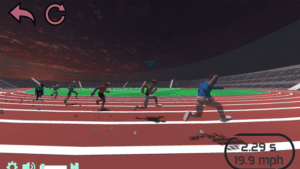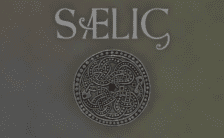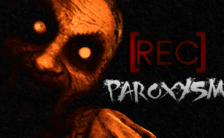Game Summary
Customize a character, load into the starting blocks, and blast your way down the track for glory! Moving your racer only take two controls, but your timing, rhythm, pacing and composure will determine whether you leave your competitors in the dust or come in dead last. Compete across four sprint distances, challenging your skills against the ghosts of online competitors, your own personal bests, and increasingly difficult bots.
Game Modes
– Features four races distances to try your hand at: 100m, 200m, 400m, and 60m
– Performance benchmarks from “noob” to “superstar” for each event will always challenge you to reach the next level.
– Test your raw speed in the short sprints, or challenge your composure and energy usage in the longer events. Each race will demand different skillsets and attributes – master them all to beat your friends and achieve the highest rank!
Character Customization
– Unlock more customizable characters, each having slight differences in their play.
– Choose among different body types and clothing options/colors, or completely randomize it.
– Each character may have different strengths and weaknesses, so master as many as you can to fight your way up the ranks in each event!
Leaderboards and Competition
– Race against ghosts of other Steam users, and view your scores in the All Time Leaderboard or among your Steam friends.
– Choose to race against up to seven competitive AI racers, whose skill level will scale based on your own personal bests. See how you stack up against a full field of eight racers, or an intense 1v1!
– Mix AI’s among ghosts of real competitors, as well as your own ghosts.

Step-by-Step Guide to Running Speed Stars on PC
- Access the Link: Click the button below to go to Crolinks. Wait 5 seconds for the link to generate, then proceed to UploadHaven.
- Start the Process: On the UploadHaven page, wait 15 seconds and then click the grey "Free Download" button.
- Extract the Files: After the file finishes downloading, right-click the
.zipfile and select "Extract to Speed Stars". (You’ll need WinRAR for this step.) - Run the Game: Open the extracted folder, right-click the
.exefile, and select "Run as Administrator." - Enjoy: Always run the game as Administrator to prevent any saving issues.
Tips for a Smooth Download and Installation
- ✅ Boost Your Speeds: Use FDM for faster and more stable downloads.
- ✅ Troubleshooting Help: Check out our FAQ page for solutions to common issues.
- ✅ Avoid DLL & DirectX Errors: Install everything inside the
_RedistorCommonRedistfolder. If errors persist, download and install:
🔹 All-in-One VC Redist package (Fixes missing DLLs)
🔹 DirectX End-User Runtime (Fixes DirectX errors) - ✅ Optimize Game Performance: Ensure your GPU drivers are up to date:
🔹 NVIDIA Drivers
🔹 AMD Drivers - ✅ Find More Fixes & Tweaks: Search the game on PCGamingWiki for additional bug fixes, mods, and optimizations.
FAQ – Frequently Asked Questions
- ❓ ️Is this safe to download? 100% safe—every game is checked before uploading.
- 🍎 Can I play this on Mac? No, this version is only for Windows PC.
- 🎮 Does this include DLCs? Some versions come with DLCs—check the title.
- 💾 Why is my antivirus flagging it? Some games trigger false positives, but they are safe.
PC Specs & Requirements
| Component | Details |
|---|---|
| Windows 7 | |
| Intel Core I3 | |
| 2 GB RAM | |
| Intel HD Graphics 4600 | |
| 1 GB available space |