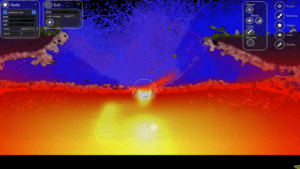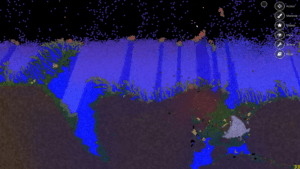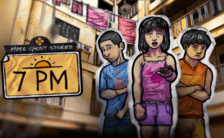Game Summary
You probably heard the theory that we live inside a computer simulation. I wanted to create a big sandbox game in which you can create your own simulations, change the laws of physics, design mechanisms, create A-Life worlds and inhabit them with living beings, experiment with evolution and AI. SST is a particle simulator that uses a graphics card as a supercomputer to calculate physics. The more powerful the graphics card, the greater the gameplay! The building block of all worlds is an atom. Atoms can have links, thus producing spatial structures. The physical properties of materials can vary over a wide range, allowing the simulation of gases, liquids, soft and solid bodies, various chemical processes and states of matter. Perhaps even creating a virtual life! For example, the “Protobiome” simulation is a living virtual world with light, water, earth, growing plants and dwelling creatures, guided by evolutionary genetics.
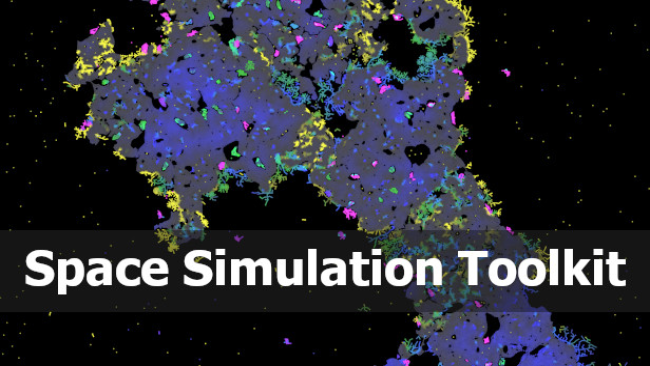
Step-by-Step Guide to Running Space Simulation Toolkit on PC
- Access the Link: Click the button below to go to Crolinks. Wait 5 seconds for the link to generate, then proceed to UploadHaven.
- Start the Process: On the UploadHaven page, wait 15 seconds and then click the grey "Free Download" button.
- Extract the Files: After the file finishes downloading, right-click the
.zipfile and select "Extract to Space Simulation Toolkit". (You’ll need WinRAR for this step.) - Run the Game: Open the extracted folder, right-click the
.exefile, and select "Run as Administrator." - Enjoy: Always run the game as Administrator to prevent any saving issues.
Space Simulation Toolkit (v2024.06.09)
Size: 125.96 MB
Tips for a Smooth Download and Installation
- ✅ Boost Your Speeds: Use FDM for faster and more stable downloads.
- ✅ Troubleshooting Help: Check out our FAQ page for solutions to common issues.
- ✅ Avoid DLL & DirectX Errors: Install everything inside the
_RedistorCommonRedistfolder. If errors persist, download and install:
🔹 All-in-One VC Redist package (Fixes missing DLLs)
🔹 DirectX End-User Runtime (Fixes DirectX errors) - ✅ Optimize Game Performance: Ensure your GPU drivers are up to date:
🔹 NVIDIA Drivers
🔹 AMD Drivers - ✅ Find More Fixes & Tweaks: Search the game on PCGamingWiki for additional bug fixes, mods, and optimizations.
FAQ – Frequently Asked Questions
- ❓ ️Is this safe to download? 100% safe—every game is checked before uploading.
- 🍎 Can I play this on Mac? No, this version is only for Windows PC.
- 🎮 Does this include DLCs? Some versions come with DLCs—check the title.
- 💾 Why is my antivirus flagging it? Some games trigger false positives, but they are safe.
PC Specs & Requirements
| Component | Details |
|---|---|
| Windows 7 | |
| Core i3 | |
| 2 GB RAM | |
| NVIDIA/AMD with OpenCL 1.2 support, 1+ GB VRAM | |
| 1 GB available space | |
| NOT ALL GPU SUPPORTED! CHECK DEMO FIRST |