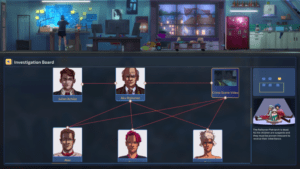Game Summary
Song of Farca takes place in the near future, where technology isn’t just part of everyday life – some things are now impossible without it. IT corporations gradually gain more and more influence, becoming a modern aristocracy that couldn’t care less about the law or mere mortals. Criminal organizations are still trying to resist the powerful corporations, but even they understand that the city of Farca is entering a cyberpunk future. They know that their golden age is over. As private detective Isabella Song, you must navigate the city’s disparate factions and investigate the most complex, seemingly unrelated cases with the help of gadgets, a small army of drones, and your intellect. Though Izy is under house arrest after a bar fight, that won’t stop her from doing her job. Getting online is no problem for a hacker, after all. You must uncover information through hacking, surveillance, and the internet, create an information cloud from leads and logically connect them to draw conclusions and apply them in dialogues. As the plot progresses, things get more complicated. The stakes get higher, and the various plot strands come together to form a single story. The choices you make in investigations have important consequences to the plot. Do you convict the suspect that all the evidence is pointing to or dig deeper? What collateral damage will you leave behind you?

Step-by-Step Guide to Running Song of Farca on PC
- Access the Link: Click the button below to go to Crolinks. Wait 5 seconds for the link to generate, then proceed to UploadHaven.
- Start the Process: On the UploadHaven page, wait 15 seconds and then click the grey "Free Download" button.
- Extract the Files: After the file finishes downloading, right-click the
.zipfile and select "Extract to Song of Farca". (You’ll need WinRAR for this step.) - Run the Game: Open the extracted folder, right-click the
.exefile, and select "Run as Administrator." - Enjoy: Always run the game as Administrator to prevent any saving issues.
Song of Farca (v1.0.2.9)
Size: 1.44 GB
Tips for a Smooth Download and Installation
- ✅ Boost Your Speeds: Use FDM for faster and more stable downloads.
- ✅ Troubleshooting Help: Check out our FAQ page for solutions to common issues.
- ✅ Avoid DLL & DirectX Errors: Install everything inside the
_RedistorCommonRedistfolder. If errors persist, download and install:
🔹 All-in-One VC Redist package (Fixes missing DLLs)
🔹 DirectX End-User Runtime (Fixes DirectX errors) - ✅ Optimize Game Performance: Ensure your GPU drivers are up to date:
🔹 NVIDIA Drivers
🔹 AMD Drivers - ✅ Find More Fixes & Tweaks: Search the game on PCGamingWiki for additional bug fixes, mods, and optimizations.
FAQ – Frequently Asked Questions
- ❓ ️Is this safe to download? 100% safe—every game is checked before uploading.
- 🍎 Can I play this on Mac? No, this version is only for Windows PC.
- 🎮 Does this include DLCs? Some versions come with DLCs—check the title.
- 💾 Why is my antivirus flagging it? Some games trigger false positives, but they are safe.
PC Specs & Requirements
| Component | Details |
|---|---|
| Windows 10 | |
| Intel Core i5 or equivalent | |
| 4 GB RAM | |
| Nvidia GeForce GTX 610 or equvalent | |
| Version 11 | |
| 2 GB available space |