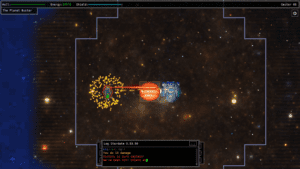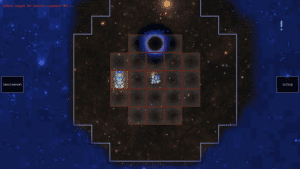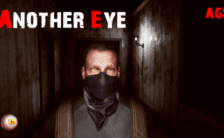Game Summary
Something went wrong. While you were exploring uncharted space an unknown wormhole took you off course. What you do know is that your warp engine aren’t powerful enough to open it again. Use what you have, look for ressources and try to find a way back to civilization.
- Transform items into energy to survive
- Fight enemies
- Use your energy to craft new weapons and ships
- Go through 12 increasingly difficult solar systems until your reach the ultimate artifact
- Run back up with the artifact to complete the game and record your high-score
- Now do it again and try to beat your best score!
The game will be updated regularly to add more content and fix any issues. It already features:
- 18 unique ships
- hundreds of weapons
- dozens of utility, shields and tools that combines to create unique synergies
- Many different celestial objects like planets, suns, anomalies and more
- 12 main levels and 3 optional branches
- 3 races each with unique characteristics and story
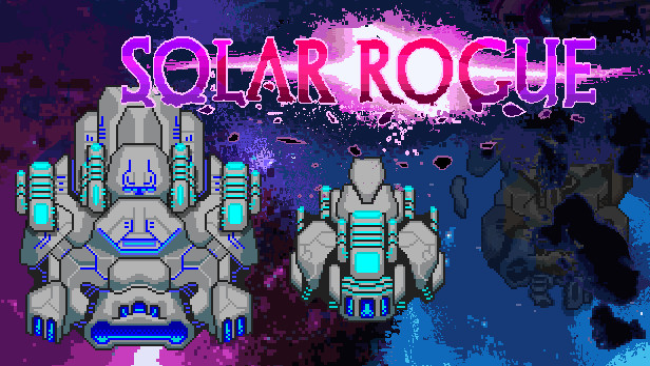
Step-by-Step Guide to Running Solar Rogue on PC
- Access the Link: Click the button below to go to Crolinks. Wait 5 seconds for the link to generate, then proceed to UploadHaven.
- Start the Process: On the UploadHaven page, wait 15 seconds and then click the grey "Free Download" button.
- Extract the Files: After the file finishes downloading, right-click the
.zipfile and select "Extract to Solar Rogue". (You’ll need WinRAR for this step.) - Run the Game: Open the extracted folder, right-click the
.exefile, and select "Run as Administrator." - Enjoy: Always run the game as Administrator to prevent any saving issues.
Solar Rogue (v1.0.4)
Size: 105.90 MB
Tips for a Smooth Download and Installation
- ✅ Boost Your Speeds: Use FDM for faster and more stable downloads.
- ✅ Troubleshooting Help: Check out our FAQ page for solutions to common issues.
- ✅ Avoid DLL & DirectX Errors: Install everything inside the
_RedistorCommonRedistfolder. If errors persist, download and install:
🔹 All-in-One VC Redist package (Fixes missing DLLs)
🔹 DirectX End-User Runtime (Fixes DirectX errors) - ✅ Optimize Game Performance: Ensure your GPU drivers are up to date:
🔹 NVIDIA Drivers
🔹 AMD Drivers - ✅ Find More Fixes & Tweaks: Search the game on PCGamingWiki for additional bug fixes, mods, and optimizations.
FAQ – Frequently Asked Questions
- ❓ ️Is this safe to download? 100% safe—every game is checked before uploading.
- 🍎 Can I play this on Mac? No, this version is only for Windows PC.
- 🎮 Does this include DLCs? Some versions come with DLCs—check the title.
- 💾 Why is my antivirus flagging it? Some games trigger false positives, but they are safe.
PC Specs & Requirements
| Component | Details |
|---|---|
| Windows 7 or later | |
| 2.5 GHz | |
| 1 GB RAM | |
| OpenGL ES 3.0 Compatible Card | |
| 100 MB available space |