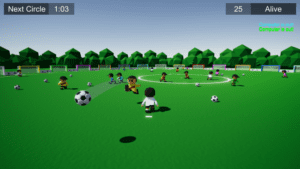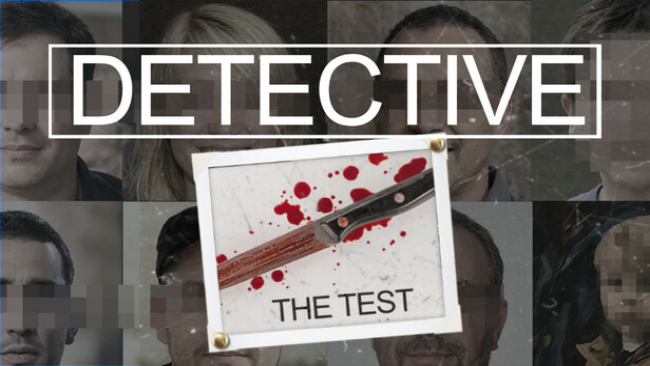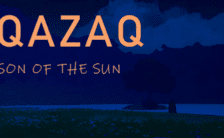Game Summary
100 Players are fighting in a huge battle area and you are one of them. You have to keep your goal clear to survive. At the same time you should try to shoot as many goals as possible to eliminate as many enemies as possible. Only the last man standing will be the winner of the complete round. During this round the circle of goals becomes constantly smaller to keep the action and thrill high. Your potential enemies have several strategies to become the best player. Try to find out what they are doing and beat them with their own weapons. There are several difficulty levels to start easy and slowly become a real master. The magic of the game is handling the struggle to rush forward to beat all you competitors and be defensive at the same time so that you do not give your enemies a weak spot by an open goal. You as your only teammate are a combination of the goalie and striker. This game was a submission to the game jam ludum dare 41. The theme of the game jam was “combine two incompatible genres”.
This variant contains:
=> Single Player (different. Challenges)
=> Multiplayer
=> Gamemodes: Classic, Football, Bomb
=> Powerups: Frostgun, GravityGun, Speed, Bricks, Protector
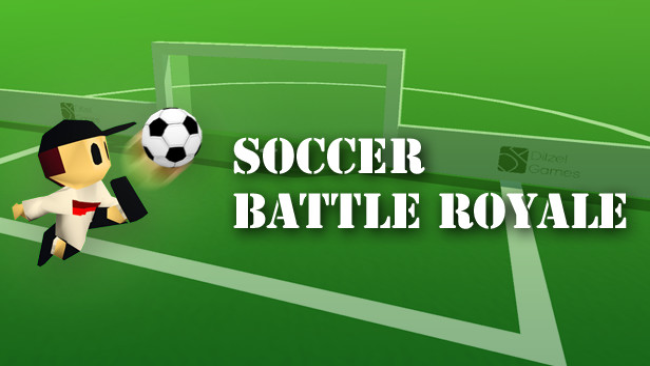
Step-by-Step Guide to Running Soccer Battle Royale on PC
- Access the Link: Click the button below to go to Crolinks. Wait 5 seconds for the link to generate, then proceed to UploadHaven.
- Start the Process: On the UploadHaven page, wait 15 seconds and then click the grey "Free Download" button.
- Extract the Files: After the file finishes downloading, right-click the
.zipfile and select "Extract to Soccer Battle Royale". (You’ll need WinRAR for this step.) - Run the Game: Open the extracted folder, right-click the
.exefile, and select "Run as Administrator." - Enjoy: Always run the game as Administrator to prevent any saving issues.
Soccer Battle Royale
Size: 65.98 MB
Tips for a Smooth Download and Installation
- ✅ Boost Your Speeds: Use FDM for faster and more stable downloads.
- ✅ Troubleshooting Help: Check out our FAQ page for solutions to common issues.
- ✅ Avoid DLL & DirectX Errors: Install everything inside the
_RedistorCommonRedistfolder. If errors persist, download and install:
🔹 All-in-One VC Redist package (Fixes missing DLLs)
🔹 DirectX End-User Runtime (Fixes DirectX errors) - ✅ Optimize Game Performance: Ensure your GPU drivers are up to date:
🔹 NVIDIA Drivers
🔹 AMD Drivers - ✅ Find More Fixes & Tweaks: Search the game on PCGamingWiki for additional bug fixes, mods, and optimizations.
FAQ – Frequently Asked Questions
- ❓ ️Is this safe to download? 100% safe—every game is checked before uploading.
- 🍎 Can I play this on Mac? No, this version is only for Windows PC.
- 🎮 Does this include DLCs? Some versions come with DLCs—check the title.
- 💾 Why is my antivirus flagging it? Some games trigger false positives, but they are safe.
PC Specs & Requirements
| Component | Details |
|---|---|
| Any Windows Version | |
| Intel Pentium D 2.8 GHz or AMD Athlon 64 X2 4400+ | |
| 2 GB RAM | |
| NVIDIA GeForce 7800 GT or ATI Radeon X1950 Pro or better | |
| Version 11 | |
| 300 MB available space |