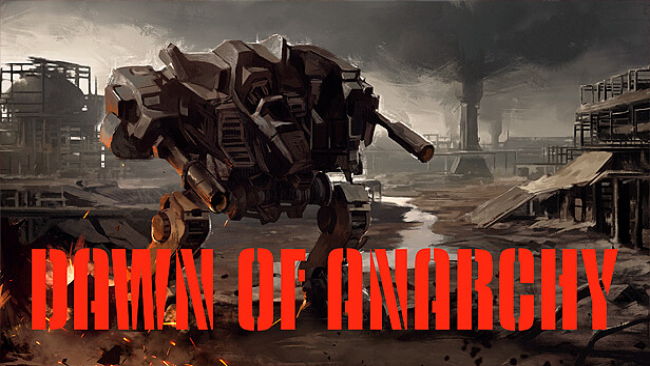Game Summary
The legendary Snow Bros. series began over 30 years ago. Snow Bros. Wonderland is the newest chapter—and boy, has a lot changed in the last couple of decades! For starters, the graphics aren’t two-dimensional anymore; the new game offers a gorgeous 3D isometric style. Armed with an endless supply of ice pellets, gamers can turn monsters into snowballs, which can be kicked to destroy whole hordes of foes! Attacks can be chained to take down multiple enemies at once, and your snowball skills will be put to the ultimate test against some truly massive bosses. Are you (snow)man enough to defend Snow Land from evil King Atchich?
Previously, Snow Bros. was always a two-player game (which makes perfect sense given the name), but this time, the number of players has doubled! Now, you can have up to four players at once, making the adventure even more fun to experience. After all, shared joy is double the joy, and quadrupled joy is even better! Oh, and did you know that you can also customize your snowy avatar with hats, goggles, scarves, and all kinds of fun stuff? Find your own style!
The first game in the chilly, snowy Snow Bros. saga was released in 1990, featuring two snowman brothers, Nick and Tom, who rolled snowballs, jumped on platforms, and defeated enemies in a quest to rescue the princesses Puripuri and Puchipuchi. Four years later, the sequel, Snow Bros. 2: With New Elves—a game as quirky and bizarre as it was wonderfully entertaining—was released. But despite the love for the first two Snow Bros. games, we haven’t had a true third entry in the series. Until now.
So, what are you waiting for? Let’s grab some friends and dive into the snowy fun!

Step-by-Step Guide to Running Snow Bros. Wonderland on PC
- Access the Link: Click the button below to go to Crolinks. Wait 5 seconds for the link to generate, then proceed to UploadHaven.
- Start the Process: On the UploadHaven page, wait 15 seconds and then click the grey "Free Download" button.
- Extract the Files: After the file finishes downloading, right-click the
.zipfile and select "Extract to Snow Bros. Wonderland". (You’ll need WinRAR for this step.) - Run the Game: Open the extracted folder, right-click the
.exefile, and select "Run as Administrator." - Enjoy: Always run the game as Administrator to prevent any saving issues.
Snow Bros. Wonderland
Size: 4.17 GB
Tips for a Smooth Download and Installation
- ✅ Boost Your Speeds: Use FDM for faster and more stable downloads.
- ✅ Troubleshooting Help: Check out our FAQ page for solutions to common issues.
- ✅ Avoid DLL & DirectX Errors: Install everything inside the
_RedistorCommonRedistfolder. If errors persist, download and install:
🔹 All-in-One VC Redist package (Fixes missing DLLs)
🔹 DirectX End-User Runtime (Fixes DirectX errors) - ✅ Optimize Game Performance: Ensure your GPU drivers are up to date:
🔹 NVIDIA Drivers
🔹 AMD Drivers - ✅ Find More Fixes & Tweaks: Search the game on PCGamingWiki for additional bug fixes, mods, and optimizations.
FAQ – Frequently Asked Questions
- ❓ ️Is this safe to download? 100% safe—every game is checked before uploading.
- 🍎 Can I play this on Mac? No, this version is only for Windows PC.
- 🎮 Does this include DLCs? Some versions come with DLCs—check the title.
- 💾 Why is my antivirus flagging it? Some games trigger false positives, but they are safe.
PC Specs & Requirements
| Component | Details |
|---|---|
| Windows 10 64-bit | |
| Intel Core i5 or better | |
| 8 GB RAM | |
| DirectX 11 compatible video card | |
| Version 11 | |
| 5 GB available space |