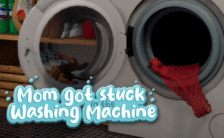Game Summary
Takeru is a sprightly young NEET who lives in a dilapidated dojo. He and his family are known martial artists, but his father is a deadbeat; a gambling drunkard constantly getting into fights. Meanwhile, he refuses to work, claiming it to be part of his training. Ichinose Suzuka from the neighboring sweets shop often takes care of him. One day, he picks up a strange, lizard-like being on the side of the road. At first, he planned to cook it, but Suzuka vetoes the idea. Instead, he names it “Haru” and keeps it as a pet. As he grows fonder of Haru, dragonkin suddenly invade from space! The dragons are about to take over earth, but Haru suddenly transforms from a lizard into a beautiful lady and persuades them! Wouldn’t you know it — Haru was actually the princess of the dragons! Mankind somehow avoids total subjugation, but now Haru joins the protagonist in his NEET lifestyle. Meanwhile, Suzuka is on pins and needles as they try to avoid the spotlight. Even now, dragons can be spotted here and there around town. Here begins their bizarre, yet down to earth daily life.
Features:
- Scenario by Oumiya Yuu (NEKO-NIN Series)
- Art by Takano Yuki (NEKO-NIN series, Da Capo)
- English and traditional Chinese language options
- Japanese voice acting
- Extras gallery for CGs/OP Movie/Favorited voice lines
- NEET dragon girls

Step-by-Step Guide to Running Slobbish Dragon Princess on PC
- Access the Link: Click the button below to go to Crolinks. Wait 5 seconds for the link to generate, then proceed to UploadHaven.
- Start the Process: On the UploadHaven page, wait 15 seconds and then click the grey "Free Download" button.
- Extract the Files: After the file finishes downloading, right-click the
.zipfile and select "Extract to Slobbish Dragon Princess". (You’ll need WinRAR for this step.) - Run the Game: Open the extracted folder, right-click the
.exefile, and select "Run as Administrator." - Enjoy: Always run the game as Administrator to prevent any saving issues.
Slobbish Dragon Princess
Size: 1.83 GB
Tips for a Smooth Download and Installation
- ✅ Boost Your Speeds: Use FDM for faster and more stable downloads.
- ✅ Troubleshooting Help: Check out our FAQ page for solutions to common issues.
- ✅ Avoid DLL & DirectX Errors: Install everything inside the
_RedistorCommonRedistfolder. If errors persist, download and install:
🔹 All-in-One VC Redist package (Fixes missing DLLs)
🔹 DirectX End-User Runtime (Fixes DirectX errors) - ✅ Optimize Game Performance: Ensure your GPU drivers are up to date:
🔹 NVIDIA Drivers
🔹 AMD Drivers - ✅ Find More Fixes & Tweaks: Search the game on PCGamingWiki for additional bug fixes, mods, and optimizations.
FAQ – Frequently Asked Questions
- ❓ ️Is this safe to download? 100% safe—every game is checked before uploading.
- 🍎 Can I play this on Mac? No, this version is only for Windows PC.
- 🎮 Does this include DLCs? Some versions come with DLCs—check the title.
- 💾 Why is my antivirus flagging it? Some games trigger false positives, but they are safe.
PC Specs & Requirements
| Component | Details |
|---|---|
| Windows 10 | |
| 1 GHz Intel or AMD Processor | |
| 4 GB RAM | |
| 1920 x 1080 | |
| Version 9.0c | |
| 3 GB available space |