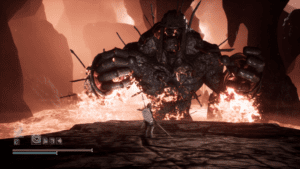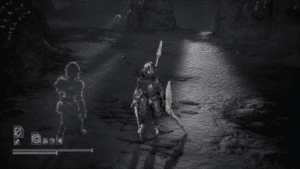Game Summary
Rise from the depths a crumbling kingdom and to the challenge of defeating increasingly difficult demonic bosses. Choose aspects of yourself to weaken before defeating the avatars of Sin in the boss battler Sinner: Sacrifice for Redemption. Inspired by classic boss-battlers and modern skill-based action RPGs, with a dash of gothic anime styling and horror storytelling, Sinner promises a thrilling and bone-chilling experience. A lone warrior stands on a strange shore, his mind clouded and his past forgotten, but an unstoppable force drives him on. He is Adam, guilty of a great sin and drawn to this place by powers as secret as they are terrifying. As his home, the Kingdom of Cavanis, languishes in blasphemy, Adam must face a series of trials in a desperate quest for redemption. Game features:
- Challenge yourself against eight distinct, brutal bosses
- Sacrifice strength and stats in Sinner’s “level-down” gameplay
- Equip a plethora of unlockable weapons and items to adapt to your weaknesses
- Master Sinner’s hard-but-fair combat
- Bring peace to a tortured soul in a dark and harrowing tale with multiple endings
- Take on new challenges in a variety of game modes for replayability
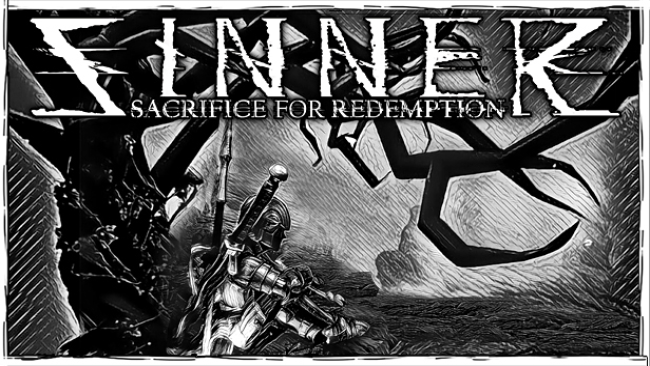
Step-by-Step Guide to Running SINNER: Sacrifice for Redemption on PC
- Access the Link: Click the button below to go to Crolinks. Wait 5 seconds for the link to generate, then proceed to UploadHaven.
- Start the Process: On the UploadHaven page, wait 15 seconds and then click the grey "Free Download" button.
- Extract the Files: After the file finishes downloading, right-click the
.zipfile and select "Extract to SINNER: Sacrifice for Redemption". (You’ll need WinRAR for this step.) - Run the Game: Open the extracted folder, right-click the
.exefile, and select "Run as Administrator." - Enjoy: Always run the game as Administrator to prevent any saving issues.
SINNER: Sacrifice for Redemption (vUpdate 2)
Size: 7.00 GB
Tips for a Smooth Download and Installation
- ✅ Boost Your Speeds: Use FDM for faster and more stable downloads.
- ✅ Troubleshooting Help: Check out our FAQ page for solutions to common issues.
- ✅ Avoid DLL & DirectX Errors: Install everything inside the
_RedistorCommonRedistfolder. If errors persist, download and install:
🔹 All-in-One VC Redist package (Fixes missing DLLs)
🔹 DirectX End-User Runtime (Fixes DirectX errors) - ✅ Optimize Game Performance: Ensure your GPU drivers are up to date:
🔹 NVIDIA Drivers
🔹 AMD Drivers - ✅ Find More Fixes & Tweaks: Search the game on PCGamingWiki for additional bug fixes, mods, and optimizations.
FAQ – Frequently Asked Questions
- ❓ ️Is this safe to download? 100% safe—every game is checked before uploading.
- 🍎 Can I play this on Mac? No, this version is only for Windows PC.
- 🎮 Does this include DLCs? Some versions come with DLCs—check the title.
- 💾 Why is my antivirus flagging it? Some games trigger false positives, but they are safe.
PC Specs & Requirements
| Component | Details |
|---|---|
| Windows 7/8/10 (64 Bit) | |
| Intel i5-2300 2.8 GHz | |
| 8 GB RAM | |
| NVIDIA GTX 550 Ti 2GB | |
| Version 11 | |
| 12 GB available space | |
| Any |