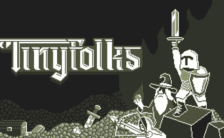Game Summary
The difficulty of Sinderfury does not lie in timing dodge rolls, but in preparing for the unknown. You must craft a build and take down the ever powerful demon bosses that await you at the end of each dungeon. Think carefully about your build and how to approach fights – it will be the only path to victory in Sinderfury.
- Time Trial Dungeons: Complete time trial dungeons with a squad or solo, in order to kill the demon boss that waits at the end. The faster the clear speed, the more loot you obtain. Carve the demon’s heart and obtain it’s Sins, in order to upgrade your gear and abilities.
- PvP Duelling Arena: Duel your friends for glory in the PvP duelling arena, and test out new experimental builds before taking them into battle.
- Open Classes: Each class contains 2 unique base abilities, and numerous unique mechanics – beyond that, the sky is the limit. Swap out any of your other abilities for any other classes abilities, including ones unlocked for other skill trees.
- Skill Trees: Unlock abilities for each class skill tree, usable by any other class. Create exciting and powerful new builds based on your playstyle!
- Loot: Collect loot by killing bosses and enemies, that come in common, rare, epic, and legendary rarities. Using Sins obtained from killing bosses, you can unlock new abilities from the skill tree, buy new armour with better stats, upgrade your base stats on your player, and even obtain new weapons.
- Action RPG Combat: The action RPG combat system ensures the skill cap is high, and the movement and targeting requires mechanical skill and precision. Combat is fast paced, but forgiving to those who have carefully thought out their strategy!

Step-by-Step Guide to Running Sinderfury on PC
- Access the Link: Click the button below to go to Crolinks. Wait 5 seconds for the link to generate, then proceed to UploadHaven.
- Start the Process: On the UploadHaven page, wait 15 seconds and then click the grey "Free Download" button.
- Extract the Files: After the file finishes downloading, right-click the
.zipfile and select "Extract to Sinderfury". (You’ll need WinRAR for this step.) - Run the Game: Open the extracted folder, right-click the
.exefile, and select "Run as Administrator." - Enjoy: Always run the game as Administrator to prevent any saving issues.
Tips for a Smooth Download and Installation
- ✅ Boost Your Speeds: Use FDM for faster and more stable downloads.
- ✅ Troubleshooting Help: Check out our FAQ page for solutions to common issues.
- ✅ Avoid DLL & DirectX Errors: Install everything inside the
_RedistorCommonRedistfolder. If errors persist, download and install:
🔹 All-in-One VC Redist package (Fixes missing DLLs)
🔹 DirectX End-User Runtime (Fixes DirectX errors) - ✅ Optimize Game Performance: Ensure your GPU drivers are up to date:
🔹 NVIDIA Drivers
🔹 AMD Drivers - ✅ Find More Fixes & Tweaks: Search the game on PCGamingWiki for additional bug fixes, mods, and optimizations.
FAQ – Frequently Asked Questions
- ❓ ️Is this safe to download? 100% safe—every game is checked before uploading.
- 🍎 Can I play this on Mac? No, this version is only for Windows PC.
- 🎮 Does this include DLCs? Some versions come with DLCs—check the title.
- 💾 Why is my antivirus flagging it? Some games trigger false positives, but they are safe.
PC Specs & Requirements
| Component | Details |
|---|---|
| Windows 10 | |
| Intel Core i5-8400 or AMD Ryzen 3 3300X | |
| 16 GB RAM | |
| Nvidia GeForce GTX 1060 (req. 6GB) minimum or AMD Radeon RX 580 (req. 6GB VRAM) | |
| Version 11 | |
| 25 GB available space | |
| Windows-compatible audio device |