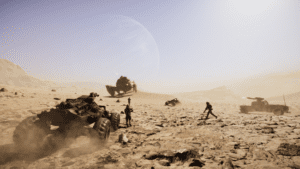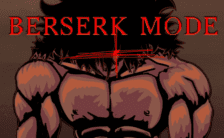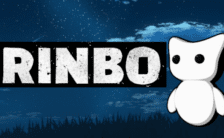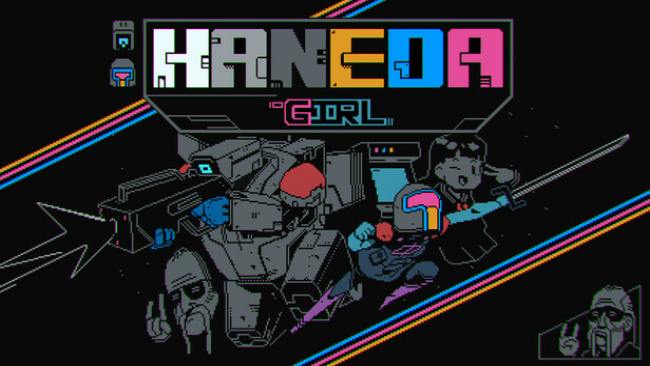Game Summary
Dive into Silica, an immersive blend of first-person shooter and real-time strategy, each true to its respective genre. The game allows you freedom of choice without forcing you to play as either. Intense Shooter and Classic Strategy. If you prefer sand-filled boots, bullets whizzing overhead, and menacing alien jaws closing in, the infantry role is for you. Not limited to merely foot-based soldiers, you can also take control of any available vehicles, including the colossal Harvester, the speedy Light Quad, or the insidious Siege Tank, just to name a few. Or, if chewing metal is your niche, then the hive-mind, insect-like aliens are your faction of choice. Shift your consciousness between creatures such as the stealthy Crab, the nimble Hunter, or the armored Goliath. For those who’d rather command their forces from a distance, the esteemed role of Commander awaits you in the relative safety of orbit. Deploy Harvesters to silica crystal fields, hiding the valuable resources you’re after. Construct and place immense structures to produce and dispatch units that will dominate the battlefield.Key Features
- First/third-person shooter – control any character, creature, or vehicle. You can leave the commanding to the AI.
- Choose from 6 unique locations to play on.
- Immerse yourself in 3 engaging game modes.
- Singleplayer and multiplayer options – play alone or with up to 12 people in Strategy mode and 32 in Arena mode.
- As a human, produce and select from 5 infantry classes and 11 distinct vehicles.
- As an alien, spawn and shift between 8 different creatures.

Step-by-Step Guide to Running Silica on PC
- Access the Link: Click the button below to go to Crolinks. Wait 5 seconds for the link to generate, then proceed to UploadHaven.
- Start the Process: On the UploadHaven page, wait 15 seconds and then click the grey "Free Download" button.
- Extract the Files: After the file finishes downloading, right-click the
.zipfile and select "Extract to Silica". (You’ll need WinRAR for this step.) - Run the Game: Open the extracted folder, right-click the
.exefile, and select "Run as Administrator." - Enjoy: Always run the game as Administrator to prevent any saving issues.
Silica (v0.8.79)
Size: 11.33 GB
Tips for a Smooth Download and Installation
- ✅ Boost Your Speeds: Use FDM for faster and more stable downloads.
- ✅ Troubleshooting Help: Check out our FAQ page for solutions to common issues.
- ✅ Avoid DLL & DirectX Errors: Install everything inside the
_RedistorCommonRedistfolder. If errors persist, download and install:
🔹 All-in-One VC Redist package (Fixes missing DLLs)
🔹 DirectX End-User Runtime (Fixes DirectX errors) - ✅ Optimize Game Performance: Ensure your GPU drivers are up to date:
🔹 NVIDIA Drivers
🔹 AMD Drivers - ✅ Find More Fixes & Tweaks: Search the game on PCGamingWiki for additional bug fixes, mods, and optimizations.
FAQ – Frequently Asked Questions
- ❓ ️Is this safe to download? 100% safe—every game is checked before uploading.
- 🍎 Can I play this on Mac? No, this version is only for Windows PC.
- 🎮 Does this include DLCs? Some versions come with DLCs—check the title.
- 💾 Why is my antivirus flagging it? Some games trigger false positives, but they are safe.
PC Specs & Requirements
| Component | Details |
|---|---|
| Windows 10 / 11 64-bit | |
| Intel Core i5-7400 3GHz or AMD equivalent | |
| 8 GB RAM | |
| GeForce GTX 970 or AMD Radeon RX 570 | |
| Version 11 | |
| 24 GB available space | |
| Hardware requirements are subject to change during Early Access. |