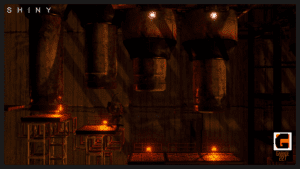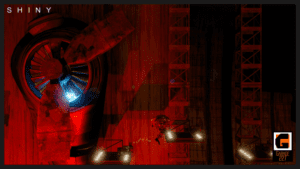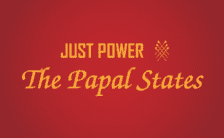Game Summary
Robots can have a heart! Left to fend for himself after mankind abandoned the doomed planet Aurora, robot Kramer 227 must find a way to harvest energy and rescue his robotic friends before Aurora crashes into its sun. In his journey, Kramer will probe the planet itself and overcome challenging obstacles, all while trying to conserve his limited life energy to power himself and his friends on their way to safety. Kramer will gather and share energy with his fellow robots, helping them escape dire situations and predicaments. He will have to jump and explore every platform in every corner of the 20 extensive levels to find all of his friends. Energy is running low on Aurora, so Kramer will have to collect batteries or use generators to recharge, as every action drains his power. Various power-ups collected along the way, such as jetpacks, energy spheres and temperature regulators, can help him on this crucial journey. Shiny is about saving lives, so it contains no blood or violence.
Features
- Enjoy non-violent, platforming action
- Explore 20 extensive levels.
- Manage your energy levels – the robots’ source of life!
- Make use of cool power-ups found along the way.

Step-by-Step Guide to Running Shiny on PC
- Access the Link: Click the button below to go to Crolinks. Wait 5 seconds for the link to generate, then proceed to UploadHaven.
- Start the Process: On the UploadHaven page, wait 15 seconds and then click the grey "Free Download" button.
- Extract the Files: After the file finishes downloading, right-click the
.zipfile and select "Extract to Shiny". (You’ll need WinRAR for this step.) - Run the Game: Open the extracted folder, right-click the
.exefile, and select "Run as Administrator." - Enjoy: Always run the game as Administrator to prevent any saving issues.
Tips for a Smooth Download and Installation
- ✅ Boost Your Speeds: Use FDM for faster and more stable downloads.
- ✅ Troubleshooting Help: Check out our FAQ page for solutions to common issues.
- ✅ Avoid DLL & DirectX Errors: Install everything inside the
_RedistorCommonRedistfolder. If errors persist, download and install:
🔹 All-in-One VC Redist package (Fixes missing DLLs)
🔹 DirectX End-User Runtime (Fixes DirectX errors) - ✅ Optimize Game Performance: Ensure your GPU drivers are up to date:
🔹 NVIDIA Drivers
🔹 AMD Drivers - ✅ Find More Fixes & Tweaks: Search the game on PCGamingWiki for additional bug fixes, mods, and optimizations.
FAQ – Frequently Asked Questions
- ❓ ️Is this safe to download? 100% safe—every game is checked before uploading.
- 🍎 Can I play this on Mac? No, this version is only for Windows PC.
- 🎮 Does this include DLCs? Some versions come with DLCs—check the title.
- 💾 Why is my antivirus flagging it? Some games trigger false positives, but they are safe.
PC Specs & Requirements
| Component | Details |
|---|---|
| Windows 7 / 8.1 / 10 | |
| Intel Core i3 | |
| 4 GB RAM | |
| GeForce GTX 550 or equivalent, DirectX 11 compatible | |
| Version 11 | |
| 5000 MB available space | |
| DirectX® 11 compatible |