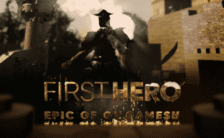Game Summary
Shadow Siege is an exhilarating third-person shooter (TPS) that plunges players into heart-pounding, action-packed battles. With fast-paced gameplay and strategic combat, you’ll face relentless enemies across diverse, immersive environments, testing your reflexes and tactics in real time. Featuring stunning, realistic 3D graphics and an intuitive control system, Shadow Siege offers a truly immersive experience.
Whether you’re a seasoned shooter enthusiast or a newcomer, the game provides an adrenaline-filled challenge where every decision counts. The combination of quick thinking and strategic choices ensures no two encounters are the same. Explore a variety of dynamic maps, each presenting its own unique advantages and obstacles.
Whether navigating complex urban landscapes or vast open battlegrounds, adaptability is key. Shadow Siege offers two thrilling game modes: Control Point, where players must compete to dominate strategic locations, and Elimination, which pits teams against each other to eliminate opponents and claim victory.
With endless opportunities to showcase your skill, whether you prefer strategy or precision shooting, Shadow Siege caters to all playstyles. Gear up and prove your worth in the ultimate battle for supremacy!

Step-by-Step Guide to Running Shadow Siege on PC
- Access the Link: Click the button below to go to Crolinks. Wait 5 seconds for the link to generate, then proceed to UploadHaven.
- Start the Process: On the UploadHaven page, wait 15 seconds and then click the grey "Free Download" button.
- Extract the Files: After the file finishes downloading, right-click the
.zipfile and select "Extract to Shadow Siege". (You’ll need WinRAR for this step.) - Run the Game: Open the extracted folder, right-click the
.exefile, and select "Run as Administrator." - Enjoy: Always run the game as Administrator to prevent any saving issues.
Tips for a Smooth Download and Installation
- ✅ Boost Your Speeds: Use FDM for faster and more stable downloads.
- ✅ Troubleshooting Help: Check out our FAQ page for solutions to common issues.
- ✅ Avoid DLL & DirectX Errors: Install everything inside the
_RedistorCommonRedistfolder. If errors persist, download and install:
🔹 All-in-One VC Redist package (Fixes missing DLLs)
🔹 DirectX End-User Runtime (Fixes DirectX errors) - ✅ Optimize Game Performance: Ensure your GPU drivers are up to date:
🔹 NVIDIA Drivers
🔹 AMD Drivers - ✅ Find More Fixes & Tweaks: Search the game on PCGamingWiki for additional bug fixes, mods, and optimizations.
FAQ – Frequently Asked Questions
- ❓ ️Is this safe to download? 100% safe—every game is checked before uploading.
- 🍎 Can I play this on Mac? No, this version is only for Windows PC.
- 🎮 Does this include DLCs? Some versions come with DLCs—check the title.
- 💾 Why is my antivirus flagging it? Some games trigger false positives, but they are safe.
PC Specs & Requirements
| Component | Details |
|---|---|
| Windows (64-bit) 10 | |
| i3 10100F / RYZEN 5 3600X | |
| 8 GB RAM | |
| NVIDIA GTX 1050 / AMD R9 270X |