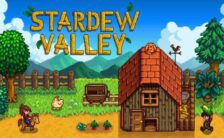Game Summary
SGS Overlord is a complete stand-alone game that covers the WW2 operations in Normandy, from June 6th, 1944 till the end of August, when the breakout and the battle should largely be over.
The game covers the whole operation in Normandy, from D-Day onwards, using a system of 3-days turns. As the German, you must hold the front for as long as you can, as every week you gain may increase the chances of survival of the Reich. As the Allies commander, you must make best use of the American, Canadian, British and French forces to first gain a solid foothold and then breakout from Normandy, towards Paris and the enemy’s heartland, in order to may be win the war by Xmas?
The goal of the game is to recreate the different phases of the battle in Normandy, either in a complete grand campaign covering the whole actual duration, or in shorter scenarios of different duration set at various starting points, such as:
- Grand Campaign: The entire campaign, starting with the very first operations on June 6th, till the last days of August. This campaign scenario lasts 30 turns of 3 days (June 6th till September 3rd, 1944). [30 turns]
- Bocage: a shorter post-landing campaign, presenting the difficult fight in the Normandy bocage, from June 30th, till the last days of August. This short campaign scenario lasts 22 turns of 3 days (June 30th till September 3rd, 1944). [22 turns]
- Race for Cherbourg: Getting hold a deep-water fully-equiped port was essential for the pursuit of the campaign, and there was only one possible target: Cherbourg. Can the Allies reach it in time, or will the German defend it for long enough to create a logistical nightmare for the enemy?. This scenario lasts 4 weeks (6th to 26th June 1944). [7 turns]
- Operation Cobra: The scenario covers the famous operation that finally led the American forces under Patton and Bradley breakout from Normandy, after trashing the German front at Avranches. This scenario lasts 7 weeks (2nd July to 18th August 1944). [15 turns]

Step-by-Step Guide to Running SGS Overlord on PC
- Access the Link: Click the button below to go to Crolinks. Wait 5 seconds for the link to generate, then proceed to UploadHaven.
- Start the Process: On the UploadHaven page, wait 15 seconds and then click the grey "Free Download" button.
- Extract the Files: After the file finishes downloading, right-click the
.zipfile and select "Extract to SGS Overlord". (You’ll need WinRAR for this step.) - Run the Game: Open the extracted folder, right-click the
.exefile, and select "Run as Administrator." - Enjoy: Always run the game as Administrator to prevent any saving issues.
Tips for a Smooth Download and Installation
- ✅ Boost Your Speeds: Use FDM for faster and more stable downloads.
- ✅ Troubleshooting Help: Check out our FAQ page for solutions to common issues.
- ✅ Avoid DLL & DirectX Errors: Install everything inside the
_RedistorCommonRedistfolder. If errors persist, download and install:
🔹 All-in-One VC Redist package (Fixes missing DLLs)
🔹 DirectX End-User Runtime (Fixes DirectX errors) - ✅ Optimize Game Performance: Ensure your GPU drivers are up to date:
🔹 NVIDIA Drivers
🔹 AMD Drivers - ✅ Find More Fixes & Tweaks: Search the game on PCGamingWiki for additional bug fixes, mods, and optimizations.
FAQ – Frequently Asked Questions
- ❓ ️Is this safe to download? 100% safe—every game is checked before uploading.
- 🍎 Can I play this on Mac? No, this version is only for Windows PC.
- 🎮 Does this include DLCs? Some versions come with DLCs—check the title.
- 💾 Why is my antivirus flagging it? Some games trigger false positives, but they are safe.
PC Specs & Requirements
| Component | Details |
|---|---|
| Windows 7/8/10+ | |
| 2.5 GHz Intel Dual Core | |
| 4 GB RAM | |
| 512 MB NVIDIA GeForce 9600 or equivalent | |
| Version 9.0 | |
| 2 GB available space | |
| DirectX Compatible |