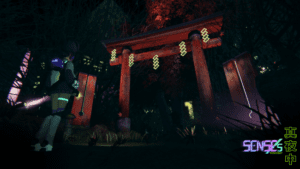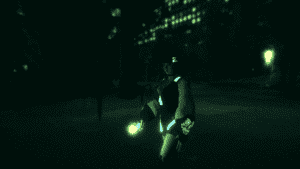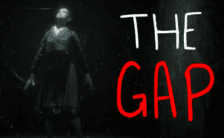Game Summary
Uesugi Kaho is an outgoing and adventurous college student and member of her school’s occult research club. When Returning to Japan for a family visit, the other club members dare Kaho to investigate an infamous urban legend; The Midnight Door of Ikebukuro Walking Park. Of course Kaho jumps at the opportunity to prove the legend true and capture positive proof of the paranormal. However, entering the long abandoned park just before 12:00 a.m. and opening the Midnight Door may be the worst mistake she will ever make. SENSEs: Midnight is a full 3d survival horror game taking major cues from Fatal Frame and Resident Evil, featuring TANK CONTROLS and FIXED CAMERA ANGLES in order to capture the truest essence of classic survival horror titles. Discover the secrets of the park via environmental storytelling and lore, manage your limited inventory slots carefully to avoid backtracking, weigh risk and reward on puzzles that may alert the vengeful spirits of the park, use hiding spots to temporarily elude your pursuer, and remember, there is only one place you can safely save your game… Expect the Ikebukuro walking park to ooze dreadful atmosphere while the ever-present threat of a relentless Onryo stalks and chases you wherever you go!

Step-by-Step Guide to Running Senses: Midnight on PC
- Access the Link: Click the button below to go to Crolinks. Wait 5 seconds for the link to generate, then proceed to UploadHaven.
- Start the Process: On the UploadHaven page, wait 15 seconds and then click the grey "Free Download" button.
- Extract the Files: After the file finishes downloading, right-click the
.zipfile and select "Extract to Senses: Midnight". (You’ll need WinRAR for this step.) - Run the Game: Open the extracted folder, right-click the
.exefile, and select "Run as Administrator." - Enjoy: Always run the game as Administrator to prevent any saving issues.
Senses: Midnight
Size: 1.15 GB
Tips for a Smooth Download and Installation
- ✅ Boost Your Speeds: Use FDM for faster and more stable downloads.
- ✅ Troubleshooting Help: Check out our FAQ page for solutions to common issues.
- ✅ Avoid DLL & DirectX Errors: Install everything inside the
_RedistorCommonRedistfolder. If errors persist, download and install:
🔹 All-in-One VC Redist package (Fixes missing DLLs)
🔹 DirectX End-User Runtime (Fixes DirectX errors) - ✅ Optimize Game Performance: Ensure your GPU drivers are up to date:
🔹 NVIDIA Drivers
🔹 AMD Drivers - ✅ Find More Fixes & Tweaks: Search the game on PCGamingWiki for additional bug fixes, mods, and optimizations.
FAQ – Frequently Asked Questions
- ❓ ️Is this safe to download? 100% safe—every game is checked before uploading.
- 🍎 Can I play this on Mac? No, this version is only for Windows PC.
- 🎮 Does this include DLCs? Some versions come with DLCs—check the title.
- 💾 Why is my antivirus flagging it? Some games trigger false positives, but they are safe.
PC Specs & Requirements
| Component | Details |
|---|---|
| Windows 10 | |
| Intel I5 | |
| 16 GB RAM | |
| 4 GB available space |