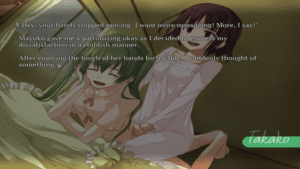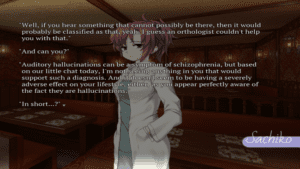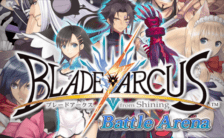Game Summary
SeaBed is a critically acclaimed yuri-themed mystery visual novel told through the perspectives of three separate characters: Mizuno Sachiko, a designer plagued by hallucinations of her past lover; Narasaki Hibiki, Sachiko’s friend and a psychiatrist researching the workings of human memories; and Takako, Sachiko’s former lover who has been rapidly forgetting her past, including how or why the two women drifted apart despite being together since childhood. All three live in different worlds, but seek the same goal. To separate truth from illusion. To make sense of their own lives. The Steam version of SeaBed has been updated to natively support 1440×1080 resolution. Although she moved to Tokyo straight after graduating university in order to seek employment, Mizuno Sachiko soon quit her job to establish Clover Design with her childhood friend Takako, becoming its young CEO. Her main hobby is reading, but only because nothing else manages to interest her. Although Sachiko used to be quite an avid reader during her school years, finding a job means she now only opens a book every once in a while, whenever her schedule allows it. After meeting Takako – an inexhaustible source of enthusiasm, as well as a stark contrast to her own personality – during her childhood years, Sachiko’s interests began to shift to whatever the other woman was doing at a given time.

Step-by-Step Guide to Running SeaBed on PC
- Access the Link: Click the button below to go to Crolinks. Wait 5 seconds for the link to generate, then proceed to UploadHaven.
- Start the Process: On the UploadHaven page, wait 15 seconds and then click the grey "Free Download" button.
- Extract the Files: After the file finishes downloading, right-click the
.zipfile and select "Extract to SeaBed". (You’ll need WinRAR for this step.) - Run the Game: Open the extracted folder, right-click the
.exefile, and select "Run as Administrator." - Enjoy: Always run the game as Administrator to prevent any saving issues.
SeaBed (v2023.05.11 & ALL DLC)
Size: 1.38 GB
Tips for a Smooth Download and Installation
- ✅ Boost Your Speeds: Use FDM for faster and more stable downloads.
- ✅ Troubleshooting Help: Check out our FAQ page for solutions to common issues.
- ✅ Avoid DLL & DirectX Errors: Install everything inside the
_RedistorCommonRedistfolder. If errors persist, download and install:
🔹 All-in-One VC Redist package (Fixes missing DLLs)
🔹 DirectX End-User Runtime (Fixes DirectX errors) - ✅ Optimize Game Performance: Ensure your GPU drivers are up to date:
🔹 NVIDIA Drivers
🔹 AMD Drivers - ✅ Find More Fixes & Tweaks: Search the game on PCGamingWiki for additional bug fixes, mods, and optimizations.
FAQ – Frequently Asked Questions
- ❓ ️Is this safe to download? 100% safe—every game is checked before uploading.
- 🍎 Can I play this on Mac? No, this version is only for Windows PC.
- 🎮 Does this include DLCs? Some versions come with DLCs—check the title.
- 💾 Why is my antivirus flagging it? Some games trigger false positives, but they are safe.
PC Specs & Requirements
| Component | Details |
|---|---|
| Windows 7/8/10/11 | |
| Intel Pentium 2.0GHz or higher | |
| 2 GB RAM | |
| DirectSound compatible sound card |