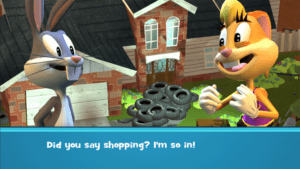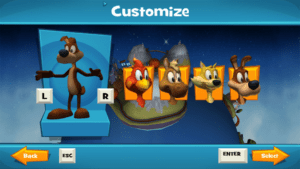Game Summary
Join the mystery with Scooby and friends and leap into the zany worlds of Looney Tunes in Scooby Doo! & Looney Tunes Cartoon Universe: Adventure. Solve the mystery of Kraken Cove with Scooby, Shaggy and the rest of the Mystery Machine Gang or help Bugs and Daffy discover who is behind the dastardly defective MOCME products that are creating chaos. Solve puzzles and fight enemies as you unlock the mysteries in this exciting cartoon world come to life. Find gifts, safes and treasure chests and use the loot you collect to customize your character and empower them with special ability upgrades. KEY FEATURES:
- A top-down action/adventure platformer featuring 16 maps and 5 boss battles.
- Explore the recognizable worlds of Looney Tunes and Scooby Doo – beloved by boys and girls alike!
- Customize you Character! Choose themed outfits or mix and match clothes to be as wacky or as cool as you want to be.
- Bring out your inner cartoon character as you use an umbrella to protect yourself from falling anvils, wield a mallet that shoots out a boxing glove and more.
- Collect coins and discover hidden rewards to upgrade your character.

Step-by-Step Guide to Running Scooby Doo! & Looney Tunes Cartoon Universe: Adventure on PC
- Access the Link: Click the button below to go to Crolinks. Wait 5 seconds for the link to generate, then proceed to UploadHaven.
- Start the Process: On the UploadHaven page, wait 15 seconds and then click the grey "Free Download" button.
- Extract the Files: After the file finishes downloading, right-click the
.zipfile and select "Extract to Scooby Doo! & Looney Tunes Cartoon Universe: Adventure". (You’ll need WinRAR for this step.) - Run the Game: Open the extracted folder, right-click the
.exefile, and select "Run as Administrator." - Enjoy: Always run the game as Administrator to prevent any saving issues.
Scooby Doo! & Looney Tunes Cartoon Universe: Adventure
Size: 370.76 MB
Tips for a Smooth Download and Installation
- ✅ Boost Your Speeds: Use FDM for faster and more stable downloads.
- ✅ Troubleshooting Help: Check out our FAQ page for solutions to common issues.
- ✅ Avoid DLL & DirectX Errors: Install everything inside the
_RedistorCommonRedistfolder. If errors persist, download and install:
🔹 All-in-One VC Redist package (Fixes missing DLLs)
🔹 DirectX End-User Runtime (Fixes DirectX errors) - ✅ Optimize Game Performance: Ensure your GPU drivers are up to date:
🔹 NVIDIA Drivers
🔹 AMD Drivers - ✅ Find More Fixes & Tweaks: Search the game on PCGamingWiki for additional bug fixes, mods, and optimizations.
FAQ – Frequently Asked Questions
- ❓ ️Is this safe to download? 100% safe—every game is checked before uploading.
- 🍎 Can I play this on Mac? No, this version is only for Windows PC.
- 🎮 Does this include DLCs? Some versions come with DLCs—check the title.
- 💾 Why is my antivirus flagging it? Some games trigger false positives, but they are safe.
PC Specs & Requirements
| Component | Details |
|---|---|
| 32 Bit: Vista, Windows 7, Windows 8 | |
| Intel Dual Core 1.8GHz OR AMD Athlon X2 2 2.3GHz | |
| 2 GB RAM | |
| GeForce 6600 256MB OR Radeon X1600 256MB | |
| Version 9.0c | |
| 1 MB available space |