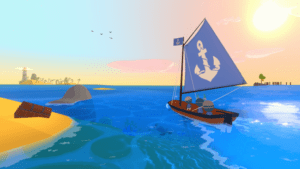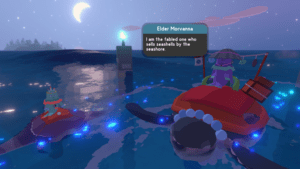Game Summary
Explore the Deepblue! Put the wind to your back and cast out into High Adventure over a vast ocean spanning dozens of eccentric regions. Discover countless isles bursting with their own flora, fauna, friendly folk, and fearsome foes. Playfully pursue a pod of curious dolphins, admire the beauty of the sun sinking into an icy horizon, or run down a clutch of cowardly criminals only to accept their apologies to the tune of wild cannonry. Command a sailing fleet! Build and manage a custom cadre of specialized vessels to match any personality and play style. Buy, equip, upgrade, and modify your ships’ armaments to face off against the toughest privateers this side of the Eclipside. Crack open giant clams and loot lonely shipwrecks to fill your fleet’s treasure hoard and keep your crew in shipshape. Fathom a mystery! Join forces with the myriad inhabitants of this watery world to uncover a terrible secret buried in the depths of the Deepblue. Reel in a big one with the salty Anglerwranglers, learn the secret spyspeak of the Croaker Command Corps, save the sea life of the Moontiders, capture picturesque memories with a mysterious “camera” device, and much more. Inspire the finefolk from all over to work as one world-spanning crew to save the seas and the planet.

Step-by-Step Guide to Running Sail Forth on PC
- Access the Link: Click the button below to go to Crolinks. Wait 5 seconds for the link to generate, then proceed to UploadHaven.
- Start the Process: On the UploadHaven page, wait 15 seconds and then click the grey "Free Download" button.
- Extract the Files: After the file finishes downloading, right-click the
.zipfile and select "Extract to Sail Forth". (You’ll need WinRAR for this step.) - Run the Game: Open the extracted folder, right-click the
.exefile, and select "Run as Administrator." - Enjoy: Always run the game as Administrator to prevent any saving issues.
Sail Forth (v1.2.5)
Size: 361.17 MB
Tips for a Smooth Download and Installation
- ✅ Boost Your Speeds: Use FDM for faster and more stable downloads.
- ✅ Troubleshooting Help: Check out our FAQ page for solutions to common issues.
- ✅ Avoid DLL & DirectX Errors: Install everything inside the
_RedistorCommonRedistfolder. If errors persist, download and install:
🔹 All-in-One VC Redist package (Fixes missing DLLs)
🔹 DirectX End-User Runtime (Fixes DirectX errors) - ✅ Optimize Game Performance: Ensure your GPU drivers are up to date:
🔹 NVIDIA Drivers
🔹 AMD Drivers - ✅ Find More Fixes & Tweaks: Search the game on PCGamingWiki for additional bug fixes, mods, and optimizations.
FAQ – Frequently Asked Questions
- ❓ ️Is this safe to download? 100% safe—every game is checked before uploading.
- 🍎 Can I play this on Mac? No, this version is only for Windows PC.
- 🎮 Does this include DLCs? Some versions come with DLCs—check the title.
- 💾 Why is my antivirus flagging it? Some games trigger false positives, but they are safe.
PC Specs & Requirements
| Component | Details |
|---|---|
| 7 | |
| Intel i5 2.3GHz | |
| 4 GB RAM | |
| Intel HD Graphics 4000 | |
| Version 9.0 | |
| 300 MB available space |