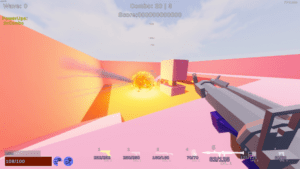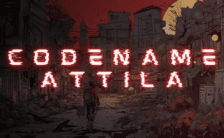Game Summary
Sad Ghouls is a singleplayer arcade survival shooter, where endless hordes of ghouls constantly stream into the arena. Kill enemies to score points and increment the combo counter. Getting higher combo means better weapons and sometimes new weapons. All score from kills gets multiplied by the combo counter. Choosing a higher difficulty setting results in tougher enemies that grant higher score. But a chill player can choose an easier difficulty to chill and still have a chance to appear on the leaderboard.
- Customize: Select weapons, level and options that change the flow of the game.
- Humble beginnings: Start small with weak weapons.
- Level up: Kill ghouls to level up your weapons.
- Obliterate the ghouls: Use powerful weapons to destroy the opposition.
- Don’t get overrun: No time to rest, enemies get stronger over time.
- Global leaderboards: View leaderboards and compete with friends and strangers. Top 10 players on the leaderboard get a chance for a wizard with their name to visit other players.
- Special waves: Experience special frenzy, devil and wizard waves.
Gameplay features:
- 8 different weapons
- 3 differnet enemies
- 4 different maps
- 4 difficulties
- Global leaderboards
- 11+ steam achievements
- and many more planned features….
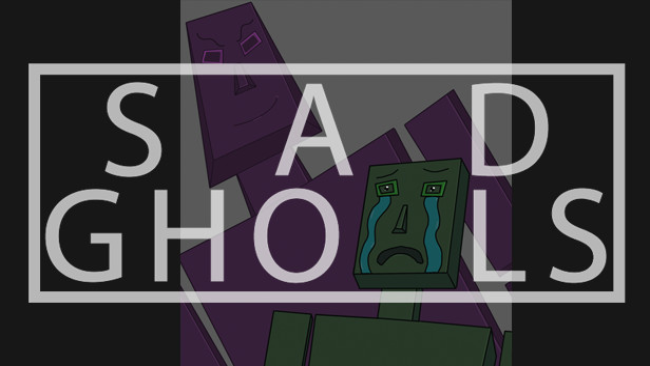
Step-by-Step Guide to Running Sad Ghouls on PC
- Access the Link: Click the button below to go to Crolinks. Wait 5 seconds for the link to generate, then proceed to UploadHaven.
- Start the Process: On the UploadHaven page, wait 15 seconds and then click the grey "Free Download" button.
- Extract the Files: After the file finishes downloading, right-click the
.zipfile and select "Extract to Sad Ghouls". (You’ll need WinRAR for this step.) - Run the Game: Open the extracted folder, right-click the
.exefile, and select "Run as Administrator." - Enjoy: Always run the game as Administrator to prevent any saving issues.
Sad Ghouls (v2023.12.09)
Size: 126.92 MB
Tips for a Smooth Download and Installation
- ✅ Boost Your Speeds: Use FDM for faster and more stable downloads.
- ✅ Troubleshooting Help: Check out our FAQ page for solutions to common issues.
- ✅ Avoid DLL & DirectX Errors: Install everything inside the
_RedistorCommonRedistfolder. If errors persist, download and install:
🔹 All-in-One VC Redist package (Fixes missing DLLs)
🔹 DirectX End-User Runtime (Fixes DirectX errors) - ✅ Optimize Game Performance: Ensure your GPU drivers are up to date:
🔹 NVIDIA Drivers
🔹 AMD Drivers - ✅ Find More Fixes & Tweaks: Search the game on PCGamingWiki for additional bug fixes, mods, and optimizations.
FAQ – Frequently Asked Questions
- ❓ ️Is this safe to download? 100% safe—every game is checked before uploading.
- 🍎 Can I play this on Mac? No, this version is only for Windows PC.
- 🎮 Does this include DLCs? Some versions come with DLCs—check the title.
- 💾 Why is my antivirus flagging it? Some games trigger false positives, but they are safe.
PC Specs & Requirements
| Component | Details |
|---|---|
| Windows 7, 8, 10 | |
| Requires a 64-bit processor and operating system | |
| 4 GB RAM | |
| GeForce GTX 560 Ti / Radeon R7 360 | |
| Version 11 | |
| 200 MB available space | |
| Any | |
| Internet connection required for viewing leaderboards. |